Vr Mapping |
ON-LINE REFERENCE DOCUMENTATION CARDINAL SYSTEMS, LLC |
Delete Close Lines (DelCloLin)
Type: Batch Application
Deletes or re-layers lines that fall within a user specified distance of other lines in single or multiple VrOne files.
Detailed Description
Searches for lines in target layers and compares the distance to lines in source layers. Lines at meet the user specified distance criteria are deleted or re-layered. Lines may be deleted or re-layers if all points or any points or an endpoint falls within the user specified search distance. This is defined by a Search mode.
Layers that are turned off will not be considered even if specified. Delete Close Lines supports undo.
Available Key-ins
Key-in |
Description |
Range |
PARFIL= |
Load parameter file |
Delete Close Lines parameter file name (.dcl) |
RUN |
Run Delete Close Lines |
|
Parameters for Delete Close Lines
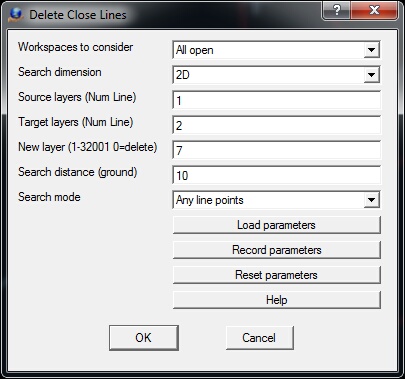
Workspaces to consider
Defines the workspaces to consider.
Search dimension
Dimension to use when searching for lines to delete or re-layer. The Search Dimension options are 2D or 3D.
Source layers (Num Line)
Defines the source line layers. Target lines that fall within the user defined search criteria from these source lines will be deleted or re-layers. This may be entered as a number line. Layers that are turned off will not be considered even if specified.
Target layers (Num Line)
Defines the target line layers. Lines in these layers that fall within the user defined search criteria of source lines will be deleted or re-layered. This may be entered as a number line. Layers that are turned off will not be considered even if specified.
New layer (1-32001 0=delete)
Defines a new layer for target lines that meet the user defined search criteria. Entering a layer number of zero will delete these target lines.
Search distance (ground)
Distance from source lines to search for target lines. This parameter combined with the Search Mode (see below) will determine if a source line is to be deleted or re-layered.
Search mode
The Search Mode determines which source line points should be used when determining if the line should be deleted or re-layered. The options for this parameter include:
| • | Any line points - If any source line point is within the search distance then the line will be deleted or re-layered. |
| • | All line points - If all source line points are within the search distance then the line will be deleted or re-layered. |
| • | End line point(s) - If one or both source line end points are within the search distance then the line will be deleted or re-layered. |