Vr Mapping |
ON-LINE REFERENCE DOCUMENTATION CARDINAL SYSTEMS, LLC |
Drape (Drape)
Type: Batch Application
Drapes entities along the ground Z axis onto the existing entity data.
Detailed Description
Searches for entities within layers specified and drapes over existing DTM surface and/or the intersections of lines or onto VrPoints (LiDAR).
Some of the draping options include:
| • | Line points may be draped to the existing DTM surface and intersect those same lines against lines in other layers. |
| • | Line points may be draped to the existing VrPoints and/or automatically add additional points at breaks in the surface. |
| • | Lines, symbols and text may be duplicated when draping, leaving the original entity unmodified. |
| • | Wall lines or wall polygons may be added that connect duplicate entities. |
| • | The interpolated elevation may be added or subtracted to the existing elevation. |
To Drape Entities onto the DTM Surface:
| • | 'Free DTM after use' must be set to No in SetDtm. |
| • | A DTM surface must be active by running RunDtm. |
| • | The Z source must be set to 'DTM surface' if active. |
The DTM does not need to be active if only intersecting lines to other lines in the file(s) or if draping to VrPoints.
Layers that are turned off will not be considered when searching.
Parameters for Drape
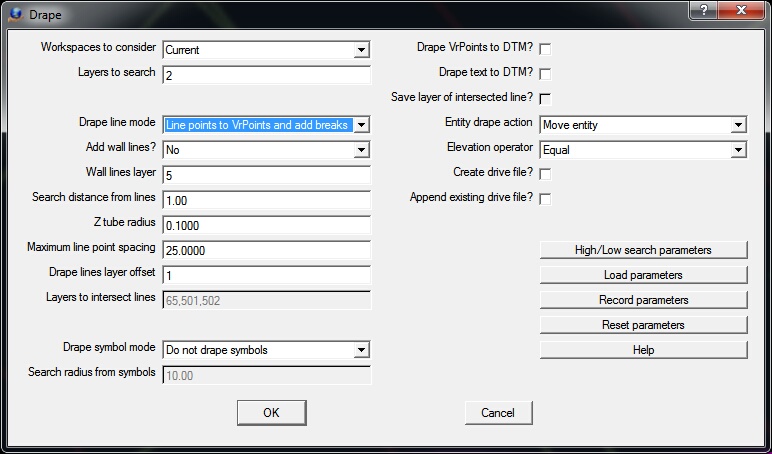
Workspaces to consider
Defines the workspaces to consider when running Drape.
Layers to search
Defines the layers that are to be searched to be draped against the current DTM surface or other lines. A number line may be used to define the layers.
Drape line mode
Defines the mode to use when draping lines. The modes are as follows:
| • | Do not drape lines |
| • | Drape line points to DTM surface only |
| • | Drape line points to DTM surface and intersect lines to other lines |
| • | Intersect lines to other lines |
| • | Drape line points to VrPoints and add breaks |
| • | Drape line points to VrPoints |
Add wall lines?
If the Entity drape action is set to “Duplicate”, it is possible to draw lines that represent the wall between the original entity and the new draped entity. It is also possible to place the walls defined by the original and draped polygons as closed polygons. This parameter has the following options:
| • | No; |
| • | Add wall lines; |
| • | Add wall polygons. |
Wall lines layer
Specifies the layer into which to place wall lines.
Search distance from lines
Specifies the search distance from lines when draping lines to VrPoints. This parameter will be used when "Drape line mode" is set to "Drape line points to VrPoints and add breaks" or "Drape line points to VrPoints". The search distance is entered in ground units.
Z tube radius
When a line is draped to VrPoints and breaks are added, an optional line filter may be run on the lines. This filter is based on a Z tube filter and reduces the number of points on the resulting line. Sequential line points that fall within this Z tube distance will be filtered. This parameter is entered in ground units. An entry of zero will turn off line filtering.
Maximum line point spacing
This parameter is used during line filtering when lines are draped to VrPoints and breaks are added. The maximum point spacing specifies that one or more points will exist on the filtered line within this distance along the line. This parameter is entered in ground units.
Drape lines layer offset
When assigning a layer to the draped lines, this offset will be added to the original layer.
Layer to intersect lines
If the Drape line mode is set to intersect lines then this parameter specifies the layers to intersect to. For example if the roads were to be draped to the contour lines then the layers containing contour lines would be specified here.
Drape symbol mode
Defines the mode when draping symbols. Options are:
| • | Do not drape symbols; |
| • | Drape symbols to DTM; |
| • | Drape symbols to VrPoints. |
Search radius from symbols
If the "Drape symbol mode" is set to "Drape symbols to VrPoints", this parameter specifies the radius from a symbol's xy coordinates to search for VrPoints. This parameter is entered in ground units.
Drape VrPoints to DTM?
Specifies whether VrPoints will be draped onto the DTM surface.
Drape text to DTM?
Specifies whether text labels will be draped onto the DTM surface.
Save layer of intersected line?
When a line is intersected to another line, the source line's layer is saved in the target line point's M flag if this parameter is checked. This layer number can be used by another application, such as a translator, to assign these intersected points to items such as cross section point codes.
Entity drape action
Lines that are draped may be moved or copied and this action is specified by this parameter. Options are:
| • | Move entities to DTM or other lines; |
| • | Duplicate entities to DTM or other lines. |
Elevation operator
When a line, symbol, VrPoint or text label is draped, a drape elevation is computed. This elevation is based on the target surface which is either the DTM surface, other lines in the file, or an elevation from VrPoints. Normally, the entity to be draped is placed on this surface, which is an elevation operator of equal. It is possible to add or subtract the draped elevation from the original elevation. This is useful when applying a delta surface to existing entities. Options are:
| • | Equal; |
| • | Add; |
| • | Subtract. |
Create drive file?
Specifies whether a drive file containing points that could not be draped will be created or appended.
Append to drive file?
If checked and a drive file exists, it will be appended with points that could not be draped.
High/Low search parameters
When draping line points or symbols, the High/Low search parameters are used to determine elevations. See High/Low Point Search for more information.
Load parameters
Loads previously recorded Drape parameters from a user defined (.dra) file name.
Record parameters
Records the current Drape parameters to a user defined (.dra) file name.
Reset parameters
Resets the Drape parameters to default values.
Help
Displays this help page.
Available Key-ins
Key-in |
Description |
Range |
WsTc= |
Workspaces to consider |
0 - Current 1 - All |
SeaLay= |
Layers to search |
Number line |
DraLin= |
Drape line mode |
0 - Do not drape lines 1 - Line points to DTM only 2 - Line points to DTM surface and intersect lines to other lines 3 - Intersect lines only 4 - Line points to VrPoints and add breaks 5 - Line points to VrPoints |
AddWal= |
Add wall lines on duplicate entities |
0 - Do not add wall lines or polygons 1 - Add wall lines 2 - Add wall polygons |
WalLay= |
Layer for wall lines |
1-32001 |
SeaDis= |
Search distance from lines for VrPoints |
Distance in ground units |
TubRad= |
Sequential line points that fall within this Z tube distance will be filtered. Used when draping lines to VrPoints and adding breaks. |
Z tube distance in ground units. 0 - Do not filter lines |
MaxDis= |
Sets maximum point spacing when draping lines to VrPoints and adding breaks. |
Maximum distance in ground units |
LayOfs= |
Offset to add to layer of draped lines |
1-32000 |
IntLay= |
Layer(s) containing lines to intersect drape lines with |
Number line |
DraSym= |
Drape symbols mode |
0 - Do not drape symbols 1 - Drape symbols to DTM 2 - Drape symbols to VrPoints |
SymRad= |
Search radius from symbols for VrPoints |
Radius in ground units |
DraPoi= |
Drape VrPoints to DTM? |
0 - No 1 - Yes |
DraTex= |
Drape text to DTM surface? |
0 - No 1 - Yes |
DraAct= |
Drape action |
0 - Move entities to DTM or other lines 1 - Duplicate entities to DTM or other lines |
EleOpe= |
Elevation operator |
0 - Equal 1 - Add 2 - Subtract |
DriFil= |
Create drive file containing points that could not be draped. |
0 - No 1 - Yes |
App= |
Append existing drive file? |
0 - No 1 - Yes |
ParFil= |
Load parameter file |
Drape parameter file name (.dra) |
Run |
Run Drape |
|