Vr Mapping |
ON-LINE REFERENCE DOCUMENTATION CARDINAL SYSTEMS, LLC |
Hatch Line (HatLin)
Type: Interactive/Batch Application
Hatches line.
Detailed Description
Fills a user-defined polygon or polygons with hatch lines. Single lines to be hatched may be identifying each one. Alternatively, a batch hatch may be run on a group of layers which results with all the polygons within the specified layers being hatched.
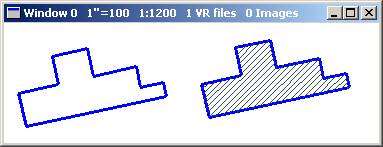
Button Assignments
Hatch Line – Lock on
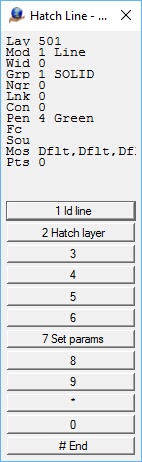
Hatch Line - Lock on
1 Id line
Allows the identification of a line (polygon) to be hatched
2 Hatch layer
Hatches the lines in the layers defined in Set Parameters
7 Set params
The Hatch Line parameters may be edited with this option. See Hatch Line - Parameters below for more information.
Hatch Line – Parameters
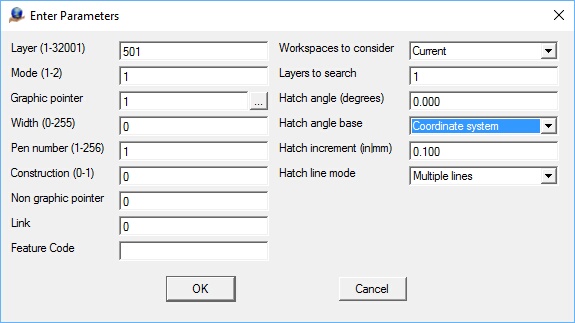
The Set Params dialog
Layer, Mode, Graphic pointer, Width, Pen number, Construction, Non graphic pointer, Link, Feature Code
The hatch lines created will inherit these entity parameters.
Workspaces to consider
Defines the workspaces to consider when running Hatch Line in batch mode (button 2 - Hatch layer).
Layers to Search
Defines the layers to search when running Hatch Line in batch mode (button 2 - Hatch layer).
Hatch angle (degrees)
Defines angle for hatch lines. The hatch angle can be modified for each polygon with the "Hatch angle base" (see below).
Hatch angle base
Defines the hatch base angle which defines the hatch angle for each polygon. Options include:
| • | Coordinate system - The current coordinate is used to define the hatch angle. For example, if the "Hatch angle" is set to zero then the hatch lines will be along the coordinate system north axis. |
| • | First side - The hatch angle will be based on the first side of the line (polygon) to be hatched. |
| • | Longest side - The hatch angle will be based on the longest side of the line (polygon) to be hatched. |
| • | Shortest side - The hatch angle will be based on the shortest side of the line (polygon) to be hatched. |
Below is show and example of the "Hatch angle base" with the "Hatch angle" set to zero. The upper left corner to the upper right corner of each line (polygon) is the first side. The "First side" and "Shortest side" yield the same results in the example.
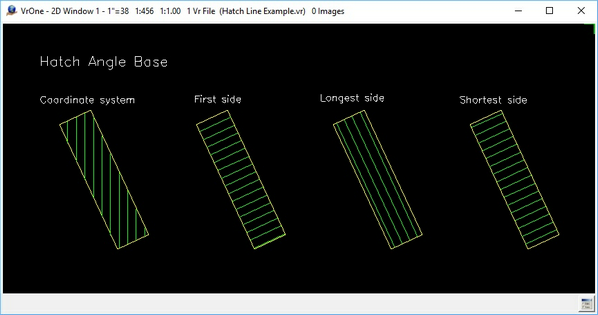
Hatch Angle Base Example
Hatch increment (in|mm)
Defines the distance between hatch lines. This parameter is entered in inches or millimeters at Target Scale
Hatch line mode
Specifies whether hatch lines should be considered multiple lines or a single line with a pen-up command. Setting Hatch Mode to "Single line" reduces the entity count and makes hatch lines easier to delete if needed. Care should be taken, however, because other systems that receive these lines may not be able to create pen-up commands like VrOne.
Local Commands
See Parameters above for definitions for the Local Commands listed.
Key-in |
Description |
Range |
LAY= |
Layer number for hatch lines |
1-10001 |
MOD= |
Mode |
1=Line 2=Spline |
GRP= |
Graphic pointer |
1-60 |
WID= |
Width |
0-255 |
PEN= |
Pen number |
1-256 |
CON= |
Construction flag |
0-1 |
NGR= |
Non graphic pointer |
32 bit |
LNK= |
Link number |
32 bit |
FC= |
Feature code |
48 characters |
FKEY= |
Change to function key properties |
Function key name |
SEALAY= |
Layers to search for in batch mode |
Number line |
HATANG= |
Hatch angle |
0-360 degrees |
HATANGBAS= |
Hatch angle base |
0-3 (see definition in Parameters) |
HATINC= |
Hatch increment |
Inches | Mm |
HATMOD= |
Hatch mode |
0=Multiple lines 1=Single line |
RUN |
Run Hatch Line on layers |
None |