Vr Mapping |
ON-LINE REFERENCE DOCUMENTATION CARDINAL SYSTEMS, LLC |
Index ORP (IndOrp)
Type: Interactive application
Allows an x,y,z offset to be applied to a VrTwo Orientation Parameter (.orp) file.
Detailed Description
The results of model orientations performed using the VrTwo Orientation program (vr2ori.exe) are placed in an Orientation Parameter (.orp) file. The Index ORP application allows an x,y,z offset to be applied to this file. The offset may be entered in or an offset may be digitized as a point from an existing control point.
Index ORP is available for VrTwo and is only available when using a stereo model that was set up using the VrTwo Orientation Program.
Button Assignments
Index Orp - Main
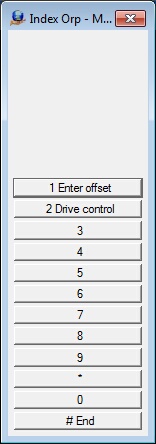
Index Orp - Main
1 Enter offset - Allows the entry of the x,y,z offsets from a dialog box. See Enter Offset below.
2 Drive control - Allows a control point to be driven to and then an offset may be digitized as a point from that control point.
# End - Ends application
Index Orp - Drive Control
Drive control displays a list of control points that are available in the current model space. Selecting a point drives the cursor to the point location. If there are are non zero offsets that are current, they will be considered when the selected control point is driven to.
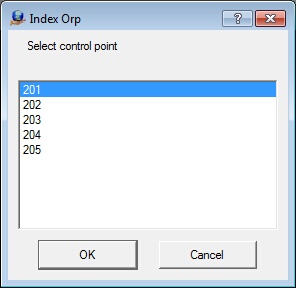
Index Orp - Select control point to drive to
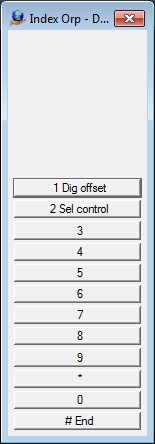
Index Orp - Drive Control
1 Dig offset - After a control point is driven to, the cursor may be moved to a new location and a point may be digitized. The x,y,z offsets will be computed from the control point to the point digitized. Once a point is digitized the "Enter Offset" dialog is displayed for verification and optional editing of the offset values.
2 Del control - Returns to the "Select control point" dialog.
# End - Returns to the Main Menu.
Enter Offset
The Enter Offset dialog is displayed when "Enter offset" is selected from the Main Menu and when a control point is driven to and an offset is digitized. The offsets may be verified and optionally edited before setting the values in the current ORP file.

Index ORP - Enter Offset