Vr Mapping |
ON-LINE REFERENCE DOCUMENTATION CARDINAL SYSTEMS, LLC |
Scan P3 (ScaP3)
Type: Interactive Application
Drives the Zeiss P Series stereoplotters along user-defined scan lines for XYZ profiling. During scanning, the operator keeps the floating mark on the ground and points are stored by distance and/or elevation change. The speed the instrument travels is determined by the speed knob.
Available Key-ins
Key-in |
Description |
Range |
LAY= |
Layer for scan lines |
1-10,001 |
SHIFT= |
Scan line shift width |
Ground units |
MINDIST= |
Minimum recording distance |
Ground units |
DELTAZ |
Delta Z recording distance |
Ground units |
ZCON= |
Z control |
0 = Footdisk 1 = Right handwheel 2 = P3 Y tablet motion |
BEEP= |
Beep when a point is stored? |
0=No 1=Yes |
ScanP3 Parameters
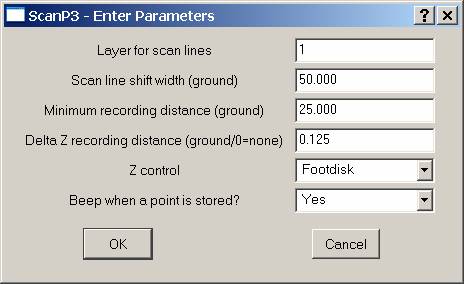
Layer for scan lines
Specifies the layer in which to store scan lines as VrOne lines.
Scan line shift width
Once the first scan line has been defined, multiple scan lines may be read based on its start point and azimuth. The shift width defines the distance between scan lines. The Move+ and Move- buttons in the Begin Scan menu move the scan start point by this distance.
Minimum recording distance
Defines the distance along the scan line to store points during scanning. The resulting distance may not be exact depending on the speed of the stereoplotter. This parameter should be slightly smaller than the stereoplotter's specification to ensure a sufficient number of points. The batch routine Grid Lines (GriLin) may be used to place precisely spaced points on existing lines.
Delta Z recording distance
Specifies delta elevation at which to store points during scanning. Depending on the speed of the stereoplotter, the distance may not be precise. This parameter should be slightly smaller than stereoplotter specification to ensure a sufficient number of points. Setting this parameter to zero will turn off Delta Z point collection.
Z control
Defines the location of Z motion during scanning. Options are Footdisk, Handwheel and P3 Y Tablet motion. If the P3 Y Tablet motion is selected, a positive y P-Cursor movement will lower the elevation and a negative y P-Cursor movement will raise the elevation.
Beep when a point is stored?
Specifies whether to emit the Vr Normal Beep wave sound each time a point is stored during scanning. The Normal Beep sound may be configured in the Vr Configuration program (VrCfig).
Button Assignments
ScanP3 - Main
|
Button |
Description |
1 |
Dig scan pt1 |
Digitizes the location of the start of the first scan line. |
2 |
Enter coord |
Enter the coordinate of the end of the first scan line. |
3 |
|
|
4 |
|
|
5 |
|
|
6 |
|
|
7 |
Params |
Enter parameters. |
8 |
|
|
9 |
|
|
* |
|
|
0 |
Toggle Snap |
Toggles snap. |
# |
End |
Ends ScanP3. |
ScanP3 - Main
|
Button |
Description |
1 |
Dig scan pt2 |
Digitizes the location of end of the first scan line. |
2 |
Enter coord |
Enter the coordinate of the end of the first scan line. |
3 |
Enter azi/dist |
Computes the end of the first scan line from an azimuth and distance from the start on the scan line. |
4 |
|
|
5 |
|
|
6 |
|
|
7 |
Params |
Enter parameters. |
8 |
|
|
9 |
|
|
* |
|
|
0 |
Toggle Snap |
Toggles snap. |
# |
End |
Returns to the previous menu. |
ScanP3 – Begin Scan
|
Button |
Description |
1 |
Start scan |
Starts scanning the current line. |
2 |
Move+ |
Moves to the next positive direction scan line. |
3 |
Move- |
Moves to the next negative direction scan line. |
4 |
Drive to start |
Drives to the start of the current scan line. |
5 |
Drive to end |
Drives to the end of the current scan line. |
6 |
|
|
7 |
Params |
Enters parameters. |
8 |
|
|
9 |
|
|
* |
|
|
0 |
Toggle Snap |
Toggles snap. |
# |
End |
Returns to the previous menu. |
ScanP3 – Scan Line
|
Button |
Description |
1 |
Force point |
Forces a point onto the scan line at the current location. |
2 |
End |
Ends the current scan line. |
3 |
|
|
4 |
|
|
5 |
|
|
6 |
|
|
7 |
|
|
8 |
|
|
9 |
|
|
* |
|
|
0 |
|
|
# |
End |
Ends the current scan line. |
ScanP3 – Confirm
|
Button |
Description |
1 |
Accept scan |
Accepts the current scan line and stores the line. |
2 |
Reject scan |
Rejects the current scan line. |
3 |
|
|
4 |
|
|
5 |
|
|
6 |
|
|
7 |
|
|
8 |
|
|
9 |
|
|
* |
|
|
0 |
|
|
# |
End |
Returns to the main menu. |