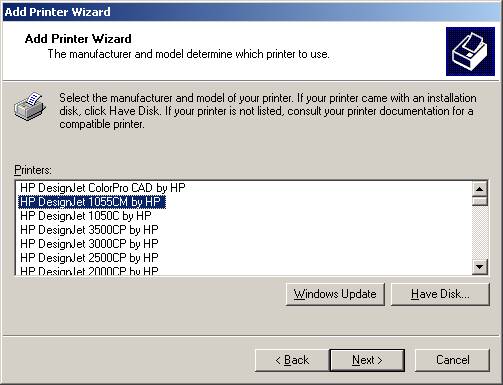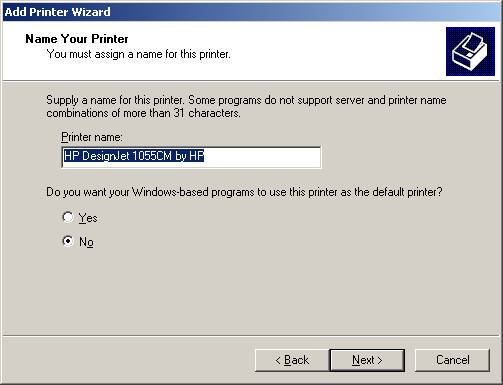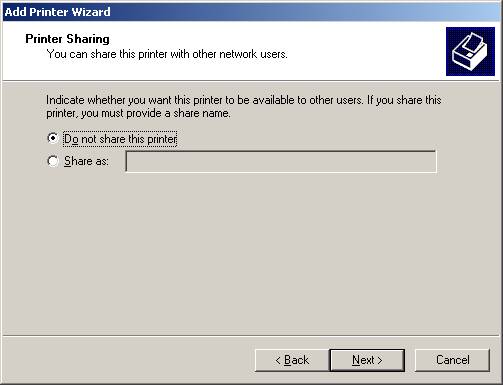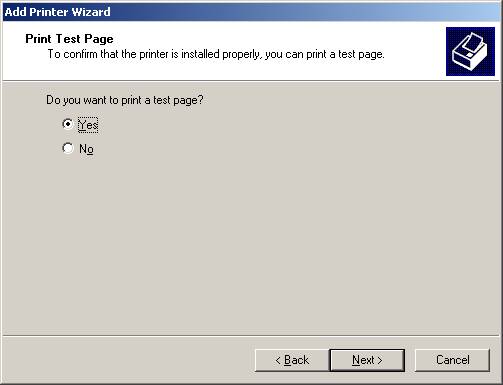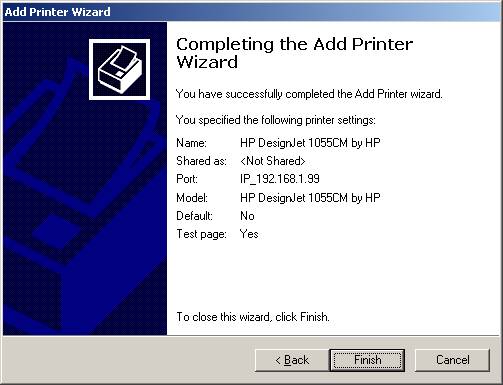Vr Mapping |
ON-LINE REFERENCE DOCUMENTATION CARDINAL SYSTEMS, LLC |
Setting Up a Network Printer (Windows 2000)
Document revised: 2001
Following is an example of how to set up a network printer such as the HP DesignJet 1055CM. This example is for Windows 2000 only. It is assumed the printer has a static IP address. In this example the static IP address of 192.168.1.99 is used.
VrOne plot files may be transferred to the plotters such as the HP DesignJet 1055 using FTP (File Transfer Program) as follows:
Ftp 192.168.1.99
put FILENAME.plt
If this method is used then the following setup is not needed.
Plotters such as the HP DesignJet 650, 750 and 755 do not support FTP. For these plotters the Windows 2000 print spooler may be used to transfer plot files to the printer.
For example, if the plotters IP address were 192.168.1.99 the following command would send a plot file.
lpr –S192.168.1.99 -Pplot FILENAME.plt
The lpr command line may be placed in a batch file and the batch file may be placed in c:\WINNT\system32 to save typing.
For example, if the following line was in c:\WINNT\system32\plot.bat
lpr –S192.168.1.99 –Pplot %1
Then the following command would send a plot file:
plot FILENAME.plt
From the My Computer folder, double click the Printers folder.
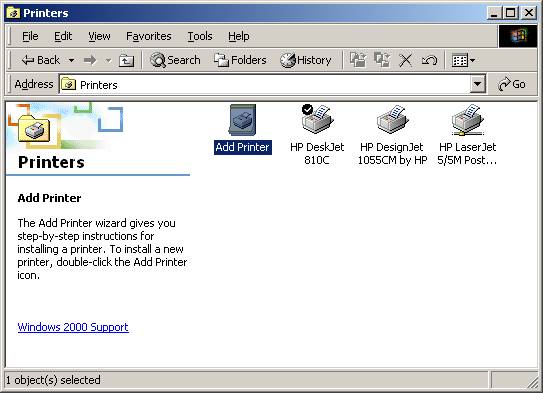
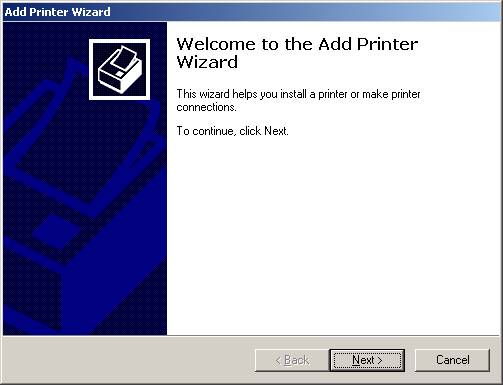
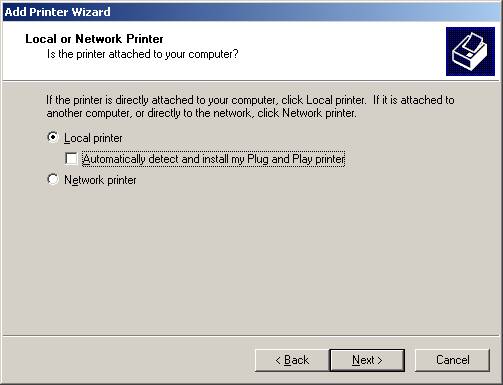
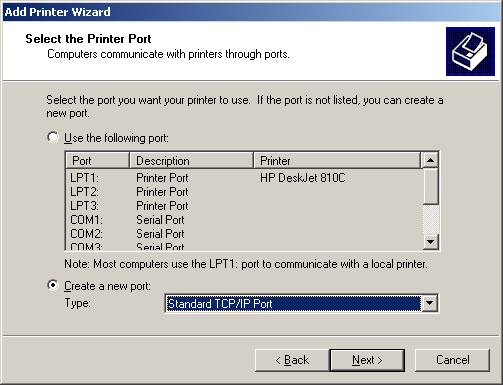

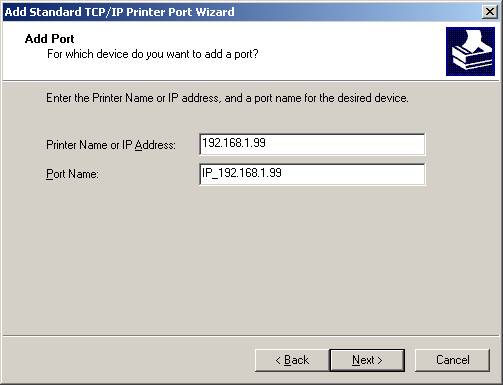
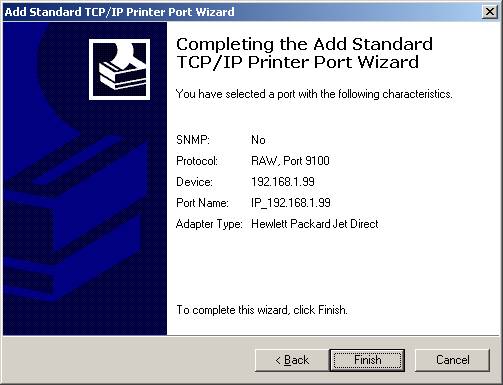
There is a delay after Finish is pressed
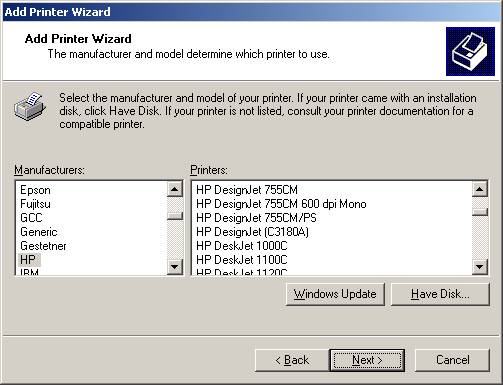
Select the printer or plotter. If the printer or plotter is not displayed, the driver from the manufacturer must be on a disk or CD and the Have Disk button may be pressed.
If the plotter is the HP DesignJet 1055CM the needed .inf file is on the HP_DESIGNJET_CD2 CD in the HPGL2\en\Win2000 directory.