Vr Mapping |
ON-LINE REFERENCE DOCUMENTATION CARDINAL SYSTEMS, LLC |
Swap Axis (SwaAxi)
Type: Batch application
Swaps or reverses coordinate axis in VrOne file(s).
Detailed Description
Swaps the X–Y, X-Z or Y-Z axis in one or more VrOne files. The sign of the X, Y or Z-axis may also be reversed. Only one of these operations may be done at a time. For multiple changes Swap Axis can be run multiple times. Swap Axis is undoable.
Available Key-ins
Key-in |
Description |
Range |
PARFIL= |
Load parameter file |
Swap Axis Flags parameter file name (.swa) |
SWAMOD= |
Swap mode |
0 = Swap X-Y 1 = Swap X-Z 2 = Swap Y-Z 3 = Reverse sign X 4 = Reverse sign Y 5 = Reverse sign Z |
RUN |
Run Swap Axis |
|
Parameters for Swap Axis
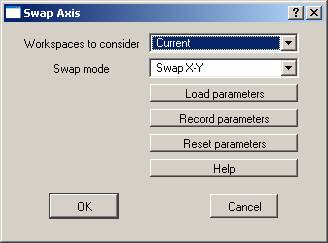
Workspaces to consider
Defines the workspaces to consider when running Swap Axis. Options are Current workspace or All open workspaces.
Swap Mode
Defines the swap operation to perform. Options include
| • | Swap X-Y; |
| • | Swap X-Z; |
| • | Swap Y-Z; |
| • | Reverse sign X; |
| • | Reverse sign Y; |
| • | Reverse sign Z. |