Vr Mapping |
ON-LINE REFERENCE DOCUMENTATION CARDINAL SYSTEMS, LLC |
Leica (LH) TopoMouse™

Description
The Leica TopoMouse™ is a free-hand device for moving the cursor in the XYZ directions in VrTwo and is used for carrying our frequent photogrammetric operations. Features include a mouse-style trackball for the XY movements and a Z-wheel for Z movements. 16 user definable buttons are available. The VrOne TopoMouse driver allows any button to be programmed to emit a predefined VrOne key press from 0 to 11 or any VrOne key-in which may include key-ins, macros and (or) function keys. Several TopoMouse specific functions may also be programmed on any button such as Clutch and fast XY movements.
Hardware
There are two versions of the TopoMouse which include the RS-232 (Serial) version and the USB version.
Serial Interface
The TopoMouse Serial is connected to the computer via the 9-pin RS-232 (Serial) interface. Power is supplied from the AC power adaptor which is plugged into the wire near the serial connector. The default RS-232 protocol for the mouse is 9600 baud, 8 data bits, no parity and 1 stop bit. By default VrOne uses these settings.
USB Interface
The TopoMouse USB is connected to the computer via a standard USB connector. A USB driver is required which can be obtained from The Silicon Labs driver may be downloaded from the Cardinal Systems website at the same location for the Vr Mapping software download. 32-bit and 64-bit versions of the driver are available and the corresponding one for your operating system should be downloaded and installed. The Silicon Labs version 6.7.2.0 of the drivers were used for testing. The later versions of the drivers use the generic Windows WinUSB driver.
Vr Configuration
Vr may be configured to use the TopoMouse from the Vr Configuration program (VrCfig). From the Configuration pull-down, the “VrTwo 3D input” item may be selected which will bring up to following dialog box.
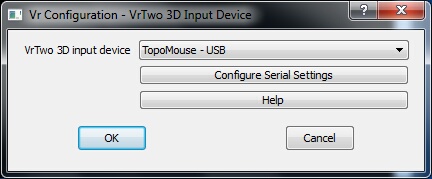
TopoMouse/Vr Button Assignments
Any button on the TopoMouse may be programmed to emit one of the following:
| • | A VrOne button press with a value from 0 to 11 (b0-b11). Button press 10 is the Vr * key, button press 11 is the 0 key (used to condition snap) and button press 11 is the # key which is normally used to terminate a VrOne application. |
| • | Any valid VrOne key-in. These key-ins may include a VrOne key-in, Macro or Function Key. Multiple key-ins may be placed on a single key up to 64 characters. |
| • | A TopoMouse function. These functions are the Clutch and fast X and Y motion commands. |
To configure button assignments the Input->Device Controls->TopoMouse may be selected or type DevTop (Device TopoMouse) while in VrOne or VrTwo.
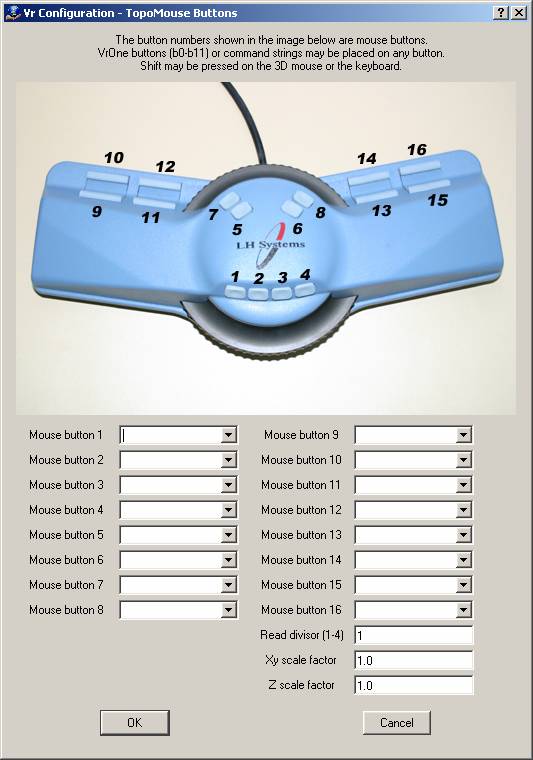
The TopoMouse button numbers are displayed in the left column and reference the unassigned TopoMouse buttons as shown in the image above. The right columns contain the user-defined key definitions that will be executed when the button is pressed.
Only the Clutch, +X, -X, +Y, -Y buttons will auto-repeat when held down. All other button assignments will emit a command when the button is pressed and will not emit another until the button is raised and pressed again.
Predefined assignments are:
| • | B0-b11 - VrOne button presses 1-12. |
| • | Clutch – When pressed, the XY motion of the TopoMouse are disconnected. |
| • | +X, -X, +Y, -Y – Pressing and holding one of these keys will move the stereo plotter in this frame motion. The speed of the instrument will increase as the button is held down (ramping). |
VrOne key-ins may be placed on any key simply by typing the desired VrOne command or commands up to 64 characters. Multiple commands are separated by a comma. For example;
ZooA, SetLayMacro, RoadFuncKey
Could be entered which would perform a Zoom All then run the SetLayMacro macro then start the RoadFuncKey function key. Of course, SetLayMacro and RoadFuncKey are defined by the user.
The Xy and Z scale factors may be set for to regulate the resolution from the mouse. The Read divisor may be set to slow down the input from the mouse with 1 being the fastest setting.
TopoMouse is a trademark of LH Systems, LLC, which is a wholly-owned subsidiary of Leica Geosystems.
Updated May 8th, 2016