Vr Mapping |
ON-LINE REFERENCE DOCUMENTATION CARDINAL SYSTEMS, LLC |
XYZ Drive (Xyz)
Type: Interactive Application Key-in
Drives 3D instrument.
Detailed Description
Drives 3D instrument to specified location. Supports argument operators that allow X, Y and Z values to be set to, added to, subtracted from, divided by, or multiplied by each axis argument. XYZ is a key-in; if it is a position that needs to be driven to often, such as the index point of the model, it is suggested that a macro be used.
Xyz supports the following operators
= or blank |
Set axis to value specified |
+ |
Add value specified to axis |
- |
Subtract value specified from axis |
/ |
Divide axis by value specified |
* |
Multiply axis by value specified |
Example: Xyz 837831.194 951352.037 303.82
Would drive the instrument to the XYZ specified.
Example: Xyz -10.0 -23.5 +20.0
Would subtract 10 units from the current X, subtract 23.5 from the current Y, add 20 units to the current elevation, and drive the instrument to that location.
Example: Xyz *3.28083333 *3.28083333 *3.2080333
Would convert the current instrument location from meters to feet and drive to that location.
To drive to a negative axis use the = operator.
Example: Xyz 837831.194 951352.037 =-1.23
Would drive the instrument to 837831.194 951352.037 -1.23.
To drive without changing an axis add zero to that axis.
Example: Xyz +0 +0 23.5
Would drive the instrument elevation to 23.5 and leave the XY unchanged.
A key-in of XYZ with no arguments allows the entering of an absolute coordinate value.
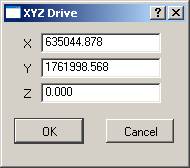
The operators =, +, -, /, and * are not supported in this mode.