Vr Mapping |
ON-LINE REFERENCE DOCUMENTATION CARDINAL SYSTEMS, LLC |
Z Source (ZSou)
Type: Z input parameter definitions
Sets the method to determine the cursor elevation
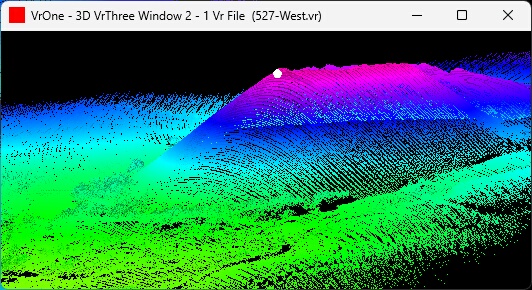
Detailed Description
The current X,Y position of the cursor in VrOne and VrTwo is normally defined by the input device such as the mouse or the 3D mouse. However, the definition of the elevation or Z can be obtained from one of several sources. These sources include the active digitizer, which includes the 3D mouse, the Active Z, the Digital Terrain Model (DTM) surface or from points such as LiDAR. The Z Source is used in VrOne and VrTwo while VrThree has its own methods of determining the current cursor elevation.
Note: In the following documentation, Z and elevation refer to the same value.
The Z Source Dialog
The Z Source dialog can be started using the ZSou key-in.
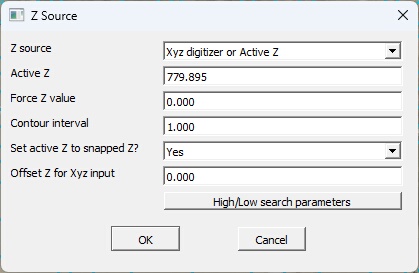
The Z Source Dialog
Z Source
Defines the current method of determining the elevation of the cursor.
| • | Xyz digitizer or Active Z -The Xyz digitizer is a 3D input device such as a stereo plotter. The active Z is the current elevation and in changed each time a 3D input device is read. It is also changed by the Z command and when an entity is locked onto. The key-in to make this parameter active is "ZSou ActZ". |
| • | DTM surface if active – The elevation will be obtained from the current DTM surface if a model has been computed (RunDtm). The current Xy location is used to compute the Z. The key-in to make this parameter active is "ZSou DTM". |
| • | Force Z value – The elevation will be set to the predefined Force Z value. The key-in to make this parameter active is "ZSou ForZ". |
| • | Point Drape (High/Low) - When active the cursor is draped to points such as LiDAR or Digital Surface Model (DSM) points. The High/Low Point Search is used to determine this Z value. This is available in VrOne and VrTwo. The key-in to make this parameter active is "ZSou HL". |
| • | Point Drape (Triangle) - When active the cursor is draped to points such as LiDAR or Digital Surface Model (DSM) points. The area within the search radius is triangulated to determine this Z value. This is available in VrOne and VrTwo. The key-in to make this parameter active is "ZSou Tri". |
Active Z
Defines the Active Z (elevation). There are several ways this value can change in VrOne. One is the "Z value" key-in such as "Z 123.45".
Force Z value
The input or current elevation will forced to this value
Set Active Z to snapped Z
If set to yes then each time an entity is snapped to or locked onto, the Z will become the active Z
Offset Z for Xyz input
This value will be applied to the input Z. This can be used to shift the Z input a constant amount when using a 3D input device.
High/Low search parameters
Pressing this button will display the global High/Low Search Parameters dialog. (see below) These values will be used when the Z Source is set to Point Drape.
The High/Low Search Parameters