Vr Mapping |
ON-LINE REFERENCE DOCUMENTATION CARDINAL SYSTEMS, LLC |
Backup VrOne File(s) (BacVr)
Edit Backup Parameters (BacPar)
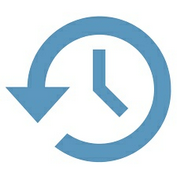
Type: Interactive Application and parameters
The Backup VrOne File(s) command backs up the currently open VrOne files (workspaces) in VrOne, VrTwo, and VrThree. Options for backing up VrOne files include the backup file name format and the definition of a backup time interval. If the backup time interval is non-zero then the Backup VrOne Files application will be run automatically each time interval. These parameters may be defined/edited in the Edit Backup Parameters (BacPar) command.
Backup VrOne File(s) (BacVr)
This command can be run using the "BacVr" key-in or can be run from the File pull-down menu.
Edit Backup Parameters (BacPar)
The Edit Backup Parameters command facilitates the definition/editing of the parameters used by Backup VrOne Files. This dialog may be started with the "BacPar" key-in or from the File pull down menu or from the Vr Configuration program under the Configuration pull-down menu.
When setting the backup parameters using the "BacPar" key-in, two parameters may be specified. The FileFormatOption is a value from 0 to 3 (see below for definition) and the TimedBackupInterval is a value entered as minutes.
BacPar FileFormatOption TimedBackupInterval
For example, "BacPar 1 30" would define the backup file format of FileName#yyyy_mm_dd-hh_mm_ss.VRB and a Timed backup interval of 30 minutes. The keyin of BacPar with no parameters will start the Edit Backup Parameters dialog as follows.
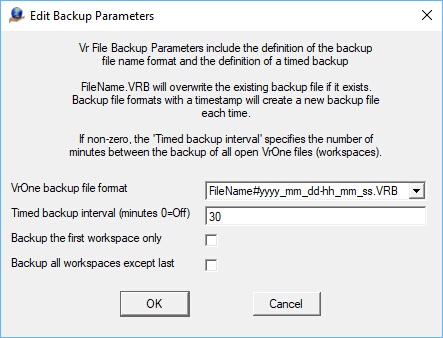
The Edit Backup Parameters dialog
VrOne backup file format - Three backup file name formats are available as follows.
| • | FileName.VRB - The backup file name is the same as the original file except the file extension is .VRB instead of .VR. This option will overwrite the same backup file each time. Example: Original file name: m1703.vr - Backup file name: m1703.VRB |
| • | FileName#yyyy_mm_dd-hh_mm_ss.VRB - The backup file name has a timestamp included which consists of the day and the time. This option will create a new backup file each time. Example: Original file name: m1703.vr - Backup file name: m1703#2019_02_23-11_23_45.VRB where the date is 2/23/2019 and the time is 11:23:45. |
| • | FileName#yyyymmddThhmmss.VRB - The backup file name has a timestamp included which consists of the day and the time. This is similar to the previous timestamp format but is more compact but harder to read. This date/time format conforms to the ISO 8601 date/time format specification. This option will create a new backup file each time. Example: Original file name: m1703.vr - Backup file name: m1703#20190223T112345.VRB where the date is 2/23/2019 and the time is 11:23:45 |
Timed backup interval (minutes 0=off) - A value greater than zero will turn on the automatic backing up of open VrOne file(s). This value is entered as minutes.
Backup the first workspace only - When multiple workspaces are open, only the first workspace will be backup up if this parameter is checked. Checking this parameter will override the "Backup all workspaces except last" parameter (below).
Backup all workspaces except last - When multiple workspaces are open, all workspaces will be backed up except the last one. If only one workspace is open, it will be backed up. This parameter is ignored is the "Backup the first workspace only" parameter is checked.
Note: If a timestamp VrOne backup file format is selected, the backup of the VrOne files will generate a new files each time a backup is performed. This will occur even if the computer is idle with VrOne, VrTwo, or VrThree running. The user should perform disk maintenance and remove older backup files once they are not needed.
Document revised: March 2019 (2nd)