Vr Mapping |
ON-LINE REFERENCE DOCUMENTATION CARDINAL SYSTEMS, LLC |
Batch Node (BatNod)
Type: Batch Application
Nodes lines.
Detailed Description
Nodes lines in VrOne workspaces. A node is the intersection of two lines. Options include:
| • | Ability to node line only, which places a common point on each line at the intersection; |
| • | Ability to node and break lines at intersections; |
| • | Support for Z Rules. |
Available Key-ins
Key-in |
Description |
Range |
PARFIL= |
Load parameter file |
Batch Node parameter file name (.bno) |
RUN |
Run Batch Node |
|
Parameters for Batch Node
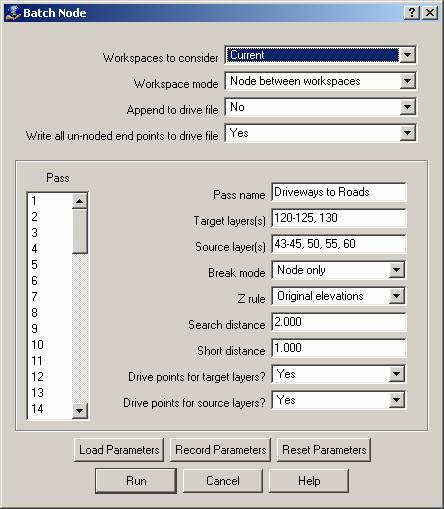
Workspaces to consider
Defines the workspaces to consider when running batch node.
Workspaces mode
Can be set to “Node Between Workspaces” or “Do Not Node Between Workspaces”. When working on multiple workspaces, this determines whether or not lines that cross between workspaces are considered for noding.
Append to drive file
When set to Yes, new entries into the drive file will be appended which allow multiple sessions of Batch Node.
Write all un-noded end points to drive file
When this parameter is set to Yes, all un-noded points from the source layers will be added to the drive file(s). This will include un-noded points that did not qualify for noding by the Search and Short distances.
Pass
This batch application allows up to twenty passes on the workspace(s). For example, this would allow one session to node driveways to buildings, driveways to road edges, sidewalks to buildings and fences to buildings.
Pass name
User-defined pass name for information only.
Target layers
Layers containing lines to be noded with source layers. These lines are considered line 1 for the Z rule. A number line may be used to define the layers.
Source layers
Layers containing lines to be noded with source layers. These lines are considered line 2 for the Z rule. A number line may be used to define the layers.
Break mode
Specifies the break mode when two lines are noded. Options are “Node only” in which a node point is placed on each line at the intersection and “Break and node” in which the lines are broken at the intersection.
Z Rule
The rule for computing the elevation at the intersection of the two lines. During noding an elevation for each line is computed at the break point. These elevations are based on the slope of the line segment as determined by the point before and after the break point. The Z Rule determines the action to be taken on these two elevations as follows:
| • | Original elevations – The elevations of the break points are not modified. |
| • | Mean node elevations – The elevations are averaged and stored for both node points. |
| • | Elevation from line 1 – The elevation from the node point on line 1 is used on both lines. |
| • | Elevation from line 2 – The elevation from the node point on line 2 is used on both lines. |
Search distance
Defines the distance to search from the target lines for source lines.
This parameter is used to find undershoots and is set in ground units.
NOTE: The Search Distance should be kept as small as possible. Unexpected results may occur if this parameter is unreasonable.
Short distance
Any clipped line segment that is shorter than this distance will be deleted.
If the clipped line segment is longer than this distance, it will be left in the file.
This parameter is used to delete overshoots and is set in ground units.
NOTE: The Short Distance should be kept as small as possible. Unexpected results may occur if this parameter is unreasonable.
NOTE: The Short Distance should always be smaller than the Search Distance.
Drive points for target layers?
A target line end that is not noded during this process may have its coordinate stored in the Batch Node Drive File. These un-noded points may be visited and corrected by using the VrOne drive file functions.
Drive points for source layers?
A source line end that is not noded during this process may have its coordinate stored in the Batch Node Drive File. These un-noded points may be visited and corrected by using the VrOne drive file functions.
NOTE: Drive files will only be created when the Break Mode is set to “Break and Node”.
Warning:
Even though Batch Node is undoable, VrOne files should be backed up before use.