Vr Mapping |
ON-LINE REFERENCE DOCUMENTATION CARDINAL SYSTEMS, LLC |
Line Cross (LinCro)
Type: Batch application
Checks for crossing lines, overlapping lines and three point closed lines.
Detailed Description
Checks for crossing lines in the layers specified. Intersecting coordinates of crossing lines are placed in a drive file and may be visited later for repair. Options include checking common node points, overlapping lines, and three point lines that are closed.
Line Cross has the ability to be run on all open workspaces; however the checking for crossing and overlapping lines does not occur between workspaces, only in each workspace. Typically, lines that overlap into another workspace are clipped and removed against a sheet neat line using one of the clipping batch routines before running Line Cross.
After Line Cross is complete, its drive file may be opened using the Open Drive (OpeDri) command. Once the drive file is opened each point may be driven to using the Drive (Dri) command. Other drive commands may be found on the Drive pull-down menu in VrOne/VrTwo and in the Drive File Management documentation.
Available Key-ins
Key-in |
Description |
Range |
PARFIL= |
Load parameter file |
Line Cross parameter file name (.lcr) |
RUN |
Run Line Cross |
|
Parameters for Line Cross
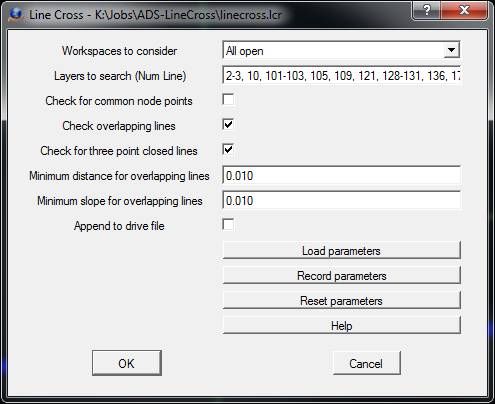
Workspaces to consider
Defines the workspaces to consider when running Line Cross. Options are Current workspace or All open workspaces. Line Cross has the ability to be run on all open workspaces; however, checking for crossing and overlapping lines does not occur between workspaces but only in each workspace. Typically lines that overlap into another workspace are clipped and removed against a sheet neat line using one of the clipping batch routines before running Line Cross.
Layers to search
Defines the layers to search for crossing lines. It is possible to check lines within the same layer and lines in different layers. Layers that are turned off will not be considered even if they are specified as a search layer.
Check for common node points
If checked, then common node points are placed in the drive file. A common node point is a point on both lines that have the same coordinate position.
Check for overlapping lines
If checked, then lines that overlap are placed in the drive file. Overlapping lines share one or more common line segments which may or may not be noded. When checking for overlapping lines the “Minimum distance for overlapping lines” and the “Minimum slope for overlapping lines” parameters are used.
Check for three point closed lines
If checked, then three point lines that are closed will be placed in the drive file. Three point closed lines are lines that consist of three points only and have a common first and third point. These three point closed lines will appear as a straight line when displayed in graphics.
Minimum distance for overlapping lines
Line segments that are less than this distance to another line will be considered overlapping. This parameter is expressed in user units and is used when “Check for overlapping lines” is checked.
Minimum slope for overlapping lines
Line segments that have a slope difference less than this value will be considered overlapping. This parameter is expressed as a delta slope value and is used when “Check for overlapping lines” is checked. This parameter should be small and a reasonable value should be between 0.01 and 0.1. The default value is 0.01.
Append to drive file
If checked, then points are added to the existing Line Cross drive file. If unchecked, then any existing points in the Line Cross drive file will be cleared when Line Cross processing starts.