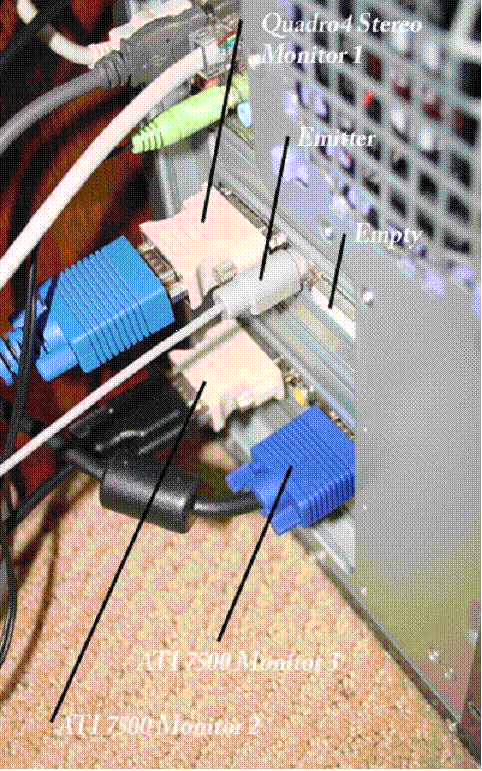Vr Mapping |
ON-LINE REFERENCE DOCUMENTATION CARDINAL SYSTEMS, LLC
|
Multiple Monitors
Description
NOTE: December 2017 - With the advances in graphics card technologies, the latest graphics cards used by Vr Mapping contain up to four monitor ports and can drive both 3D stereo and non-stereo monitors. Much of the data in this document is deprecated. Please see Monitors for more information.
It may be desirable to run multiple monitors on the computer for Vr Mapping. Many graphics cards support two monitors and the need to use two graphics cards in not needed. When running VrTwo however, some graphics cards will support only one monitor for stereo even though they have two ports. Cards such as the PNY NVIDIA Quadro FX 1300 will disable the overlay plane when two monitors are connected. This is not suitable when running VrTwo as this program makes use of the overlay plane for interactive graphics in stereo. In this case two graphics cards must be used. When running a stereo monitor, a second monitor and the Vr Touchscreen a second graphics card is needed to run the second monitor or the touchscreen.
NOTE: When running multiple graphics cards it may be necessary to run cards from different manufacturers or to run cards from the same manufacturer. Running the same graphics chip set from two different manufacturers can cause confusion with the graphics driver. For example, running a PNY NVIDIA Quadro FX 1400 as the stereo card in a PCI-Express slot and an eVGA GeForce MX 4000 in the PCI slot may cause problems because both cards use the NVIDIA chip set but are from two different manufacturers. Using the PNY NVIDIA Quadro FX 1400 in the PCI-Express slot and the ATI Radeon 7500 in the PCI slot works well because each card uses the driver supplied by the manufacturer.
The testing of multiple graphics cards has been done in Window XP only. Windows XP should support up to nine monitors.
When the Vr Touchscreen is used it is considered another monitor in windows and when used with VrTwo requires another graphics card.

Shown below a configuration using a stereo monitor, a second monitor and a third monitor that is running the Vr Touchscreen.
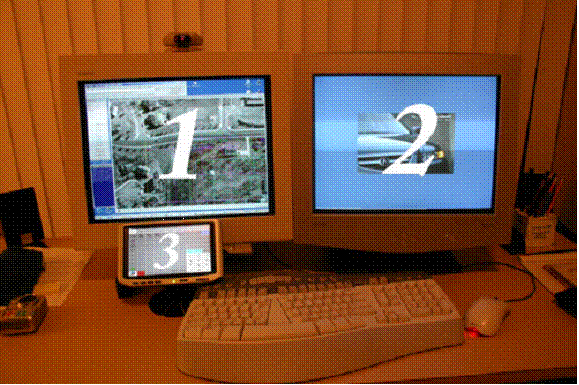
As shown below, this configuration is running a PNY NVIDIA Quadro 4 980 XGL as the stereo card. This card is driving monitor 1 and is using only one of the two ports available. The second monitor and the Vr Touchscreen are being driven from an ATI Radeon 7500 graphics card.