Vr Mapping |
ON-LINE REFERENCE DOCUMENTATION CARDINAL SYSTEMS, LLC |
CAiCE In/Out
Type: Translator
Translates vector and point data to and from the CAiCE (Computer Aided Civil Engineering) .srv files.
The Autodesk CAiCE software system is used to automate civil engineering design and surveying tasks and is used by surveyors in consulting firms, county and municipal agencies, and departments of transportation (DOT). With the Vr Mapping CAiCE In and CAiCE Out translators, map data can be imported from and exported to the CAiCE system.
Map data is exchanged using .srv ASCII files. CAiCE Feature key information can be read into a Vr Mapping Function Key file using the .tbl ASCII file.
CAiCE is a trademark of Autodesk, Inc.
CAiCE Profile Tables and Vr Function Key Files
CAiCE Profile Tables and Vr Function Key Files
CAiCE and Vr Mapping share a somewhat common concept for the definition of mapping features. CAiCE uses Profile Tables (.tbl) and Vr Mapping uses Function Keys in which mapping features are described with applicable attributes. Although all the attributes are transferable, Vr Mapping offers the ability to read a CAiCE Profile Table and convert the attributes to a Vr Mapping Function Key file. Since all the attributes are not common and transferable, the user needs to refine the Function Key file using Edit Function Keys (EdiFun) after the conversion.
The the CAiCE Profile Table should be converted and the Vr Mapping Function Key file should be edited before translations from (to) the CAiCE .srv file are performed.
The conversion for a CAiCE Profile Table to a Vr Mapping Function Key file may be performed by using the "Import CAiCE Profile Table" (ImpCai) application. This may be started by using the ImpCai key-in or from the Input pull-down in VrOne or VrTwo.
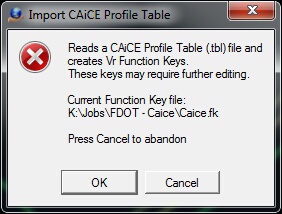
Import CAiCE Profile Table warning dialog
On starting the Import CAiCE Profile Table application, a dialog is displayed with information about the conversion and the current Function Key file name. The Function Key file is defined in the Vr Configuration (\vr\bin\vrcfig.exe) program.
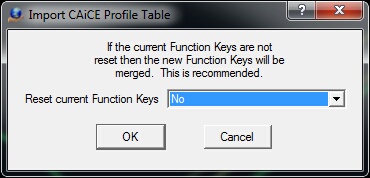
Reset Function Keys option dialog
If this is the first time importing a CAiCE Profile Table, the current Vr Mapping Function Key file may be reset. Resetting the Function Key file erases the existing Vr Mapping Function Key definitions. Entering "No" merges the new CAiCE Profile Table attributes with existing Vr Mapping Function Key definitions. This is the recommended setting.
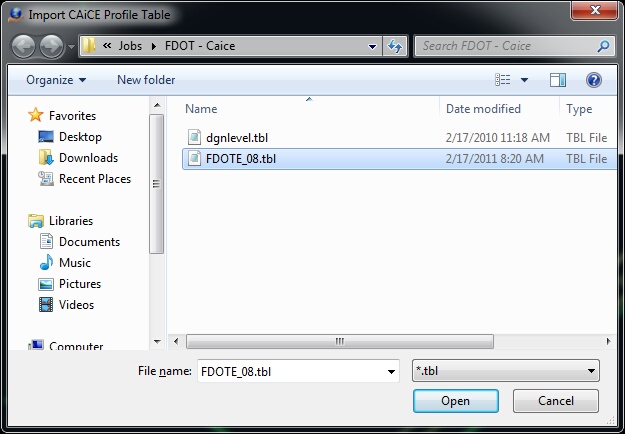
Import CAiCe Profile Table file definition
The "Import CAiCE Profile Table" file dialog allows selection of the .tbl file that will be converted into a Vr Mapping Function Key file.
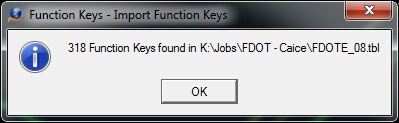
Function Key import result dialog
After conversion, the number of CAiCE Profile Table that were converted to Vr Mapping Function Keys is displayed. These Function Keys may now be refined and edited using the "Edit Function Key" (EdiFun) application in VrOne or VrTwo. The Vr Mapping Function Keys that were converted should be edited before conversions from (to) CAiCE .tbl files are attempted.
The CAiCE In translator converts CAiCE .srv files to one or more VrOne vector files. The translator may be started using the CAiCE In (CaiIn) command or the File -> Import pull-down menu in VrOne or VrTwo.
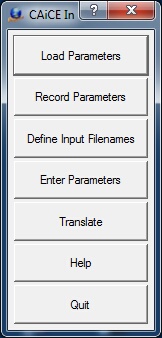
The CAiCE In main dialog
To perform a translation, parameters should be entered using "Enter Parameters" or, if they have been previously created, loaded using "Load Parameters". Input file names must be defined using "Define Input Parameters". Once the parameters and filenames have been defined the parameters may be recorded for later use.
Load Parameters
Allows loading previously recorded translation parameters. The CAiCE In parameter files use .cai as the file extension.
Record Parameters
Records the current translation parameters to a CAiCE In parameter file. The CAiCE In parameter files use .cai as the file extension.
Define Input Filenames
The CAiCE In translator has the ability to translate more than one file at a time. The input and output files are defined using this command. The input filenames must be defined before a translation can be performed.
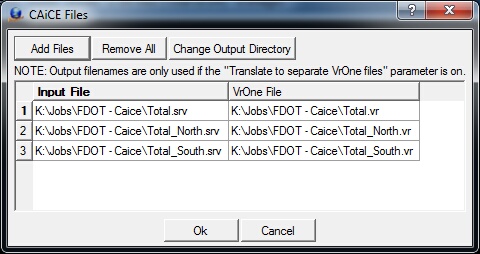
The input and output file definition dialog
The input.srv files and the corresponding output VrOne files are displayed in the main panel of this dialog. The filenames in the VrOne File column may be edited from the keyboard.
Add Files
Allows definition of input .srv files. The corresponding output VrOne files are automatically assigned and use the same filename as the input file but with a .vr file extension.
Remove All
Removes all input and output file definitions after confirmation.
Change Output Directory
Allows a new output directory to be defined. All VrOne File names are updated.
The output file names are only used if the "Translate to separate VrOne files" parameter is checked in the "Edit Parameters" menu. If this option is turned off, the input files are translated into the current Vr Workspace.
Enter Parameters

The CAiCE In Edit Parameters dialog
Translate to separate VrOne files?
Specifies whether each input file is translated into a seperate VrOne file. If the target file does not exist, it is created. If this parameter is unchecked, the input files are translated into the current Vr Workspace.
Target scale for new VrOne files (1:n)
Defines the target scale to create VrOne files if input files are being translated into separate VrOne files and the new VrOne file does not exist. The target scale is entered in ratio form. For example, 1:1200 is the same as 1 inch equals 100 feet.
Translate
Performs the translation from .srv files to VrOne files.
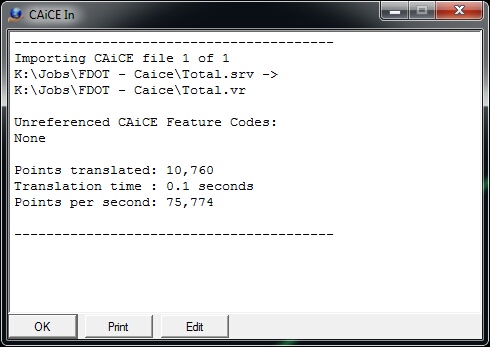
Translation status window
The translation status window displays the source and target files as they are being translated along with the number of points translated, total translation time, and the number of points translated per second.
During translation, each CAiCE Feature Code must have a corresponding Vr Function Key. If a Function Key is missing, the CAiCE Feature Code name will be listed under "Unreferenced CAiCE Feature Codes" and default values will be used when creating the entity in VrOne.
Help
Displays this help page.
Quit
Quits the CAiCE In translator. If the translation parameters have been modified, the user will be prompted to record them when exiting the application.
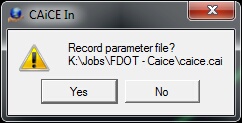
Record parameter file when exiting CAiCE In
The CAiCE Out translator converts one or more VrOne vector files into a CAiCE .srv file. The translator may be started using the CAiCE Out (CaiOut) command or from the File -> Export pull-down menu in VrOne or VrTwo.
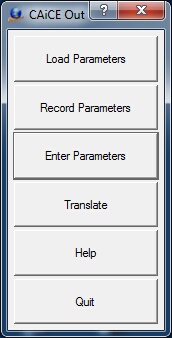
The CAiCE Out main dialog
To perform a translation, parameters should be entered using "Enter Parameters" or, if they have been previously created, loaded using "Load Parameters". Once the parameters and filenames have been defined, the parameters may be recorded for later use.
Load Parameters
Allows loading previously recorded translation parameters. The CAiCE Out parameter files use .cao as the file extension.
Record Parameters
Records the current translation parameters to a CAiCE Out parameter file. These files use .cao as the file extension.
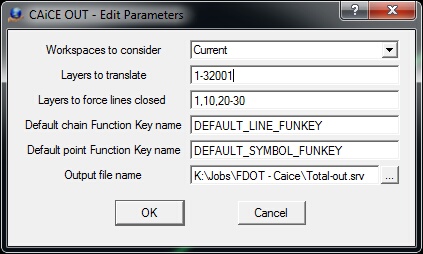
The CAiCE Out Edit Parameters dialog
Workspaces to consider
Specifies the workspaces to use when translating VrOne data to a CAiCE .srv file. Options are “Current” or “All open”. When “All open” is used all open workspaces will be translated into a single CAiCE .srv file.
Layers to translate
Specifies the VrOne layers to translate. Multiple layers can be selected using a Number Line
Layers to force lines closed
Specifies the layers whose lines are forced closed by adding a line segment between the first and last point on the line. The closed line is translated into the .srv file but is not modified in the VrOne file.
Default chain Function Key name
During translation, each VrOne line entity should be linked to a Vr Function Key through the entity Source Id. Lines that are placed without using a Function Key will not have a Source Id assignment. For example, Insert Line will not assign a Source Id. Lines that do not have this Id will use the Vr Function Key specified with this parameter. The Function Key name specified must exist in the Function Keys database. Edit Function Keys (EdiFun) may be used to edit and define these keys.
Default point Function Key name
During translation, each VrOne symbol entity should be linked to a Vr Function Key through the entity Source Id. Symbols that are placed without using a Function Key will not have a Source Id assignment. For example, Insert Symbol will not assign a Source Id. Symbols that do not have this Id will use the Vr Function Key specified with this parameter. The Function Key name specified must exist in the Function Keys database. Edit Function Keys (EdiFun) may be used to edit and define these keys.
Output file name
Defines the name of the output CAiCE .srv file that is created by this translation. The .srv file extension will automatically be added to the end of the file name if it does not exist. The browse button on the right side of the file name field may be used to browse the file system.
Translate
Performs the translation from one for more VrOne files opened in workspaces to a CAiCE .srv file.
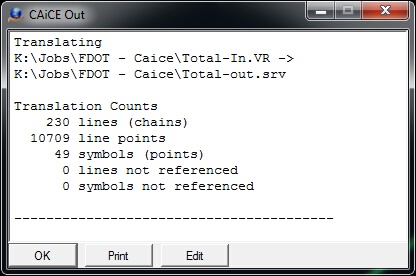
Translation status window
The translation status window displays the source and target files as they are being translated along with the number of lines (chains), line points, symbols (points) that were translated.
The status windows also shows the number of lines (chains) and symbols (points) that were not cross referenced to a Vr Function key. Each Vr entity to be translated must be referenced to a Function Key, which provides feature information about the entity.
Help
Displays this help page.
Quit
Quits the CAiCE Out translator. If the translation parameters have been modified, the user will be prompted to record them when exiting the application.
The CAiCE Profile Table file defines map features and their associated parameters. Vr Mapping uses a similar method of defining these parameters using Function Keys. The conversion from a CAiCE Profile Table to a Vr Mapping Function Key file may be performed with the "Import CAiCE Profile Table" (ImpCai) application. This may be started by using the ImpCai key-in or from the Input pull-down in VrOne or VrTwo. This conversion should be performed before translating to or from CAiCE .srv files.
The following is an example of one entry in a Profile Table and the definition of the records and fields in the CAiCE Profile Table and how they are used in the Vr Function Key definitions. A dash ('-') in the "Vr Function Key Usage" row indicates the CAiCE Profile Table field is not used in the Vr Function Key definition. The .srv file is an ASCII file and may be viewed in any text editor.
Each entry in the profile table consists of five records.
# Asphalt Pavement Edge
L AP 1082 0 1 3 0.125 0.125 0.125 3 PLC_CHN 0.000
48 1.000 1.000 1148 0 0 0
AP 25 0.000 0.000 1147 3 0 1 0.000 G 4 H
I
Record 1 - Description
Field |
1 |
2 |
Example |
# |
Asphalt Pavement Edge |
CAiCE Description |
Record Id |
Feature description |
Function Key Usage |
- |
Key description |
Record 2 - Primary Feature
Field |
1 |
2 |
3 |
4 |
5 |
6 |
6 |
7 |
9 |
10 |
11 |
12 |
|---|---|---|---|---|---|---|---|---|---|---|---|---|
Example |
L |
AP |
1082 |
0 |
1 |
3 |
0.125 |
0.125 |
0.125 |
3 |
PLC_CHN |
0.000 |
CAiCE Description |
Feature Type L - Line P - Point |
Feature Name |
Level |
Color |
Weight |
Line Style |
X Scale Factor |
Y Scale Factor |
Z Scale Factor |
Symbol Number |
Function |
Rotation |
Vr Function Key Usage |
Entity Mode L - Line P - Symbol |
Function Key Name |
Line Layer |
Line Pen Number |
Line Width |
- |
Symbol Radius |
Symbol Radius |
- |
- |
- |
Symbol Rotation |
Record 3 - Font
Field |
1 |
2 |
3 |
4 |
5 |
6 |
7 |
Example |
48 |
1.000 |
1.000 |
1148 |
0 |
0 |
0 |
CAiCE Description |
Name |
X Scale Factor |
Y Scale Factor |
Level |
Color |
Weight |
Line Style |
Vr Function Key Usage |
- |
- |
- |
- |
- |
- |
- |
Record 4 - Cell
Field |
1 |
2 |
3 |
4 |
5 |
6 |
7 |
8 |
9 |
10 |
11 |
12 |
Example |
AP |
25 |
0.000 |
0.000 |
1147 |
3 |
0 |
1 |
0.000 |
G |
4 |
H |
CAiCE Description |
Name |
|
X Scale Factor |
Y Scale Factor |
Level |
Color |
Weight |
Line Style |
Gap |
Attribute G - Ground F - Feature |
Zone |
DTM |
Vr Function Key Usage |
Symbol Name |
- |
- |
- |
Symbol Layer |
Symbol Pen Number |
- |
- |
- |
Feature Code Char 0 |
Feature Code Chars 1,2 |
- |
Record 5 - I
Field |
1 |
Example |
I |
CAiCE Description |
|
Vr Function Key Usage |
- |
The CAiCE .srv file contains map entities such and lines and symbols. CAiCE refers to line as a chain and a symbol as a point. This file is used to translate mapping data to and from Vr Mapping. The .srv file is an ASCII file and may be viewed in any text editor.
Chain (Vr Line)
The first record in a chain is the chain header and starts with the keyword BEGIN. Following the header record are coordinate records and the chain is ended with the END record.
Following is an example of a chain and the definition of the records and fields in the CAiCE.srv file and how they are used in a VrOne line entity.
BEGIN SWK20 G 1 0.000000 SWK
P G 1 1607929.6592 434321.6222 34.631 -1 SWK20-1
P G 1 1607932.6378 434323.0420 34.631 -1 SWK20-2
P G 1 1607940.3385 434328.9837 34.631 -1 SWK20-3
P G 1 1607951.6325 434337.7703 34.631 -1 SWK20-4
P G 1 1607962.2865 434346.5626 34.631 -1 SWK20-5
P G 1 1607970.7555 434353.4236 34.631 -1 SWK20-6
P G 1 1607973.0998 434355.4889 34.631 -1 SWK20-7
P G 1 1607974.4911 434357.9313 34.631 -1 SWK20-8
END
Header Record
Field |
1 |
2 |
3 |
4 |
5 |
6 |
Example |
BEGIN |
SWK20 |
G |
1 |
0.000000 |
SWK |
CAiCE Description |
Beginning of chain keyword |
Feature Code and chain sequence |
Attribute G - Ground F - Feature |
Zone |
Station Value |
Feature Code |
Vr Line Entity Usage |
- |
- |
Defined in Function Key |
Defined in Function Key |
- |
Cross referenced to Function Key |
Coordinate Point Record
Field |
1 |
2 |
3 |
4 |
5 |
6 |
7 |
8 |
Example |
P |
G |
1 |
1607929.6592 |
434321.6222 |
34.631 |
-1 |
SWK20-1 |
CAiCE Description |
Geometry P - Point C - Spline |
Attribute G - Ground F - Feature |
Zone |
X Coordinate |
Y Coordinate |
Z Coordinate |
Feature Code -1=None |
Feature Code with Chain sequence and point sequence |
Vr Line Entity Usage |
Saved |
Defined in Function Key |
Defined in Function Key |
Line X Coordinate |
Line Y Coordinate |
Line Z Coordinate |
- |
- |
End Record
Field |
1 |
Example |
END |
CAiCE Description |
End of chain keyword |
Vr Line Entity Usage |
- |
Point (Vr Symbol)
The CAiCE point record in the .srv file consists of one record.
Following is an example of a point record and the definition of the fields in the CAiCE.srv file and how they are used in a VrOne symbol entity.
P G 3 1601971.6863 429546.8393 28.411 MH MH1
Point Record
Field |
1 |
2 |
3 |
4 |
5 |
6 |
7 |
8 |
Example |
P |
G |
3 |
1601971.6863 |
429546.8393 |
28.411 |
MH |
MH1 |
CAiCE Description |
Geometry P - Point |
Attribute G - Ground F - Feature |
Zone |
X Coordinate |
Y Coordinate |
Z Coordinate |
Feature Code |
Feature Code with point sequence |
Vr Symbol Entity Usage |
- |
Saved |
Defined in Function Key |
Symbol X Coordinate |
Symbol Y Coordinate |
Symbol Z Coordinate |
Cross referenced to Function Key |
- |
Attribute and Zone
The CAiCE Attribute and Zone numbers are stored in the Vr Feature Code as the first three characters. The first character is the Attribute and may be G for ground or F for feature. The two digit Zone number is stored in characters 2 and 3, giving a Zone number a range of 0 to 99.
Coordinate Point Geometry
The CAiCE chain coordinate point geometry may be a P, indicating a point vertex, or a C, indicating a point on a spline. In a CAiCE chain, coordinate points may switch between P (point) and C (spline) within the chain. The Vr Line entity does not allow this switching between spline and non-spline points and a line may be a vertex line (Vr Mode 1) or a splined line (Vr Mode 2). When a CAiCE chain is translated to a Vr Line, the line is a vertex line (Vr Mode 1) and the CAiCE chain geometry definition is stored in the Vr Line Code field. Although the Vr Mapping graphics do not display the line with alternating geometry, the point geometry flags are maintained and are supported when translating to CAiCE .srv files.
Coordinate Point Feature Code
Within a CAiCE chain, it is possible to define multiple CAiCE Feature Codes. This is not supported in Vr Mapping and the CAiCE Feature Code defined in the chain header is used for all the coordinate points in the Vr Line entity. This is field 7 of the Coordinate Point Record and is set to -1 when writing a CAiCE .srv file.
Descriptions
At the present, Vr Mapping is not importing the optional description fields at the end of the Chain Header record, the Coordinate Point record or the Point record. When this feature is added, the description at the end of the Chain Header record and the Point record will be stored in the Vr entity in the Feature Code attribute. The description at the end of the Coordinate Point record will be ignored.