Vr Mapping |
ON-LINE REFERENCE DOCUMENTATION CARDINAL SYSTEMS, LLC |
Insert Multiply Parallel Lines (InsMul)
Type: Interactive/Batch Application
Inserts up to 10 parallel lines from an existing base line.
Detailed Description
Inserts up to ten parallel lines with known XYZ offsets from an existing base line. The lines to be paralleled are defined and saved in a Parallel parameter file. Insert Multiple Parallel Lines offers the following modes:
| • | Interactive – The base line is identified by the user and parallel lines are placed based on the current Parallel parameter file. |
| • | Batch – Lines within layer(s) are used as base lines. These layers may be in the current workspace or all open workspaces. This application may be run in batch mode from a macro. |
| • | From OnEnd Command – The last line saved is used as the base line. This is useful to place parallel lines each time a base line is saved. The OnEnd command is defined from a VrOne Function Key. |
When running in batch mode, layers that are turned off will not be used even if they have been specified. Insert Multiple Parallel lines is undoable.
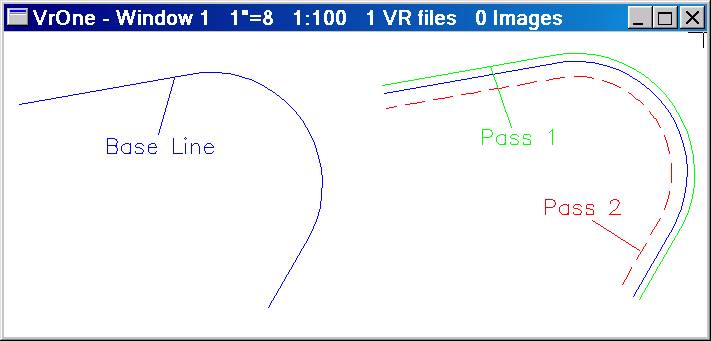
The original line to be paralleled is called the base line. The new parallel lines are placed as passes from the parallel parameter file.
Local Commands
Key-in |
Description |
Range |
WS=, WSTC= |
Workspaces to consider when running in batch |
0-1 |
LAY= |
Layers containing lines to parallel when running in batch. |
1-10,001 (Number line) |
PARFIL= |
Loads a previously defined parallel parameter file. |
File name with path. Example: C:\jobs\param\CurbGutter.mpp |
RUN |
Runs Insert Multiple Parallel in batch mode with current parallel parameters. |
|
DIGLAST |
Inserts parallel lines using the last saved line as the baseline. |
|
Workspaces to consider (WS= or WSTC=)
Defines the workspaces to consider when running in batch mode.
Layers containing base lines (Lay=)
Defines the layer(s) to search for existing base lines when running in batch mode.
Parallel parameter file (ParFil=)
Loads a previously defined parallel parameter file.
Run (Run)
Runs application in batch mode using the current Workspace to consider, Layers to consider, and Parallel parameter file. This application will end after placing the parallel lines when using the Run command.
Use last saved line (DigLast)
Inserts parallel lines using the last save lines as the base line. This is useful when running Insert Parallel Lines from a Function Key’s OnEnd command. This application will end after placing the parallel lines when using the DIGLAST command.
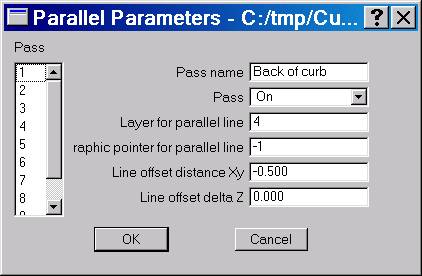
Pass
Allows entry/edit of up to 10 parallel passes.
Pass name
Specifies the name of each parallel pass (informational purposes only; does not modify image).
Pass
Turns individual passes on or off.
Layer for parallel line
Specifies the layer into which to place the line created by the current pass. An argument of -1 specifies that the new line should be placed in the same layer as the base line.
Graphic pointer of parallel line
Specifies the graphic pointer for the line placed by the current pass. An argument of -1 specifies that the new line should use the same graphic pointer as the base line.
Line offset distance Xy
Defines the distance in ground units from the base line to place the new parallel line. Positive numbers place the line to the right of the base line; negative numbers to the left.
Line offset delta Z
Defines in ground units the delta elevation to apply to each point on the parallel line.
Button Assignments
Rev Line – Lock on
|
Button |
Description |
1 |
Id line |
Identifies base line from which to create parallel lines. |
2 |
Parallel layer |
Runs in batch mode. |
3 |
Load params |
Loads parallel parameter file. |
4 |
Save params |
Saves current parameters as parallel parameter file. |
5 |
|
|
6 |
|
|
7 |
Enter params |
Enter/edit parallel parameters. |
8 |
Init params |
Initializes parallel parameters. |
9 |
|
|
* |
|
|
0 |
|
|
# |
End |
Ends application. |
MODES
Allows a base line to be identified. After the base line identified is confirmed, the parallel lines are placed based on the current parameters. Insert Multiple Parallel Lines starts in Interactive Mode.
Reads baselines from user-defined layers. Workspaces to consider include the current workspace or all open workspaces.
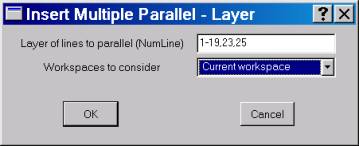
Insert Multiple Parallel lines may be run unattended from a VrOne Function Key OnEnd command. Using this mode allows parallel lines to be placed after a line is saved. Following is and example of using an OnEnd command.
InsMul,ParFil=c:\jobs\01-345\CurbGutter.mpp,DigLast
InsMul – Starts application
ParFil=c:\jobs\01-345\CurbGutter.mpp – Loads a previously defined parallel parameter file. The file postfix for a parallel parameter file is .mpp.
DigLast – Uses the last saved line as the base line. The application exits after the new parallel line(s) are placed.
Insert Multiple Parallel Lines can be run in batch mode from a macro. The following is an example of a macro that runs the application in batch mode:
InsMul
ParFil=c:\jobs\01-345\CurbGutter.mpp
Ws=0
Lay=1-19 23 25
Run
After the new parallel lines are placed, Insert Multiple Parallel Lines ends.