Vr Mapping |
ON-LINE REFERENCE DOCUMENTATION CARDINAL SYSTEMS, LLC |
Window Clip View (WinCli)
Type: Interactive - Display Management
Rotates the view in 3D VrThree along a user digitized base line (about the z axis) to the x display axis. This is similar to a cross section view. Along with the view direction, a near/far clip distance may also be defined by digitizing the distance or by entering it as a parameter. The viewing angle along the x axis may also be defined. An x viewing angle of 0 would be a top view while an angle of 90 would be a side view.
Window Clip View is useful when isolating point cloud and LiDAR points for interactive applications such as reclassification. Once a view is set, all the available viewing operations in 3D VrThree are available.
Please see Point Display - Adjust Clip Limits on Recenter for more information about near/far display clipping.
NOTE: Window Clip View is only available in the 3D VrThree 3D stereo (3DSC or Vr3 or VrThree) and 2.5 dimension (3DC) environments.
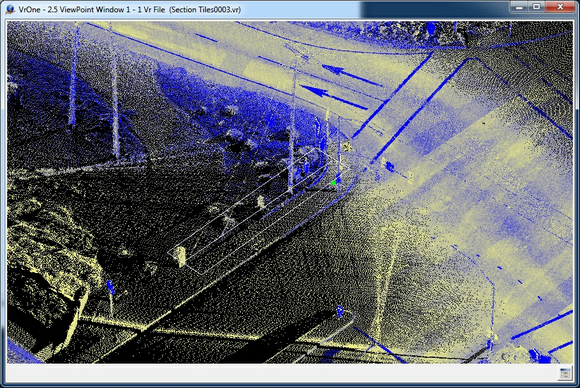
View showing the base line and clip limits
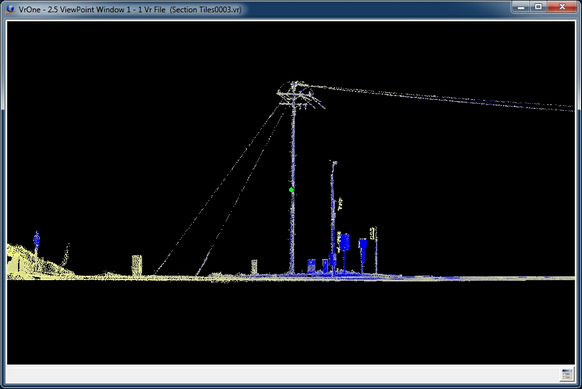
Resulting view rotated 90 degrees (side view) with the base line along the x display axis
Button Assignments
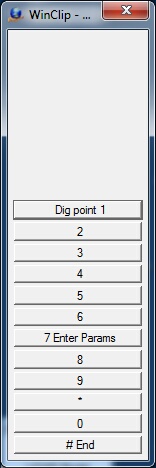
Window Clip View Menu Keys dialog
Button |
Description |
1 Dig point n |
Digitizes points 1 and 2 of the base line and optionally, the clip width |
2 |
|
3 |
|
4 |
|
5 |
|
6 |
|
7 Enter params |
Allows entry/edit of parameters (see Parameters below) |
8 |
|
9 |
|
* |
|
0 |
|
# End |
Ends Window Clip View |
Parameters

Enter Parameters dialog box
Near/far clip mode
Defines the near/far clipping mode and the method of determining the clipping distance. Options include:
| • | Clip off - Near/far clipping is turned off. |
| • | Digitize clip distance - After the base line is digitized using two points, the third digitized point defines the clipping distance. |
| • | Use 'Clip distance' - The near/far clipping distance is defined by the user in the 'Clip distance' field. |
Clip distance (ground)
If the 'Near/far clip mode' is set to 'Use Clip distance', this parameter defines the near/far clipping distance. This distance from the base line to the near and far clip limits so the total clipping distance is twice this parameter. The Clip distance is entered as ground units.
X axis viewing angle (degrees)
Defines the viewing angle about the x axis after the view has been rotated to the base line. The parameter has a range of 0 degrees to 360 degrees. A rotation angle of 0 would be a top view and a rotation of 90 degrees would be a side view. Following are several examples of the X axis viewing angle.
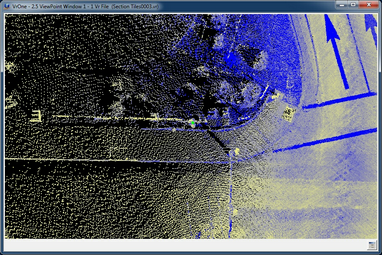
X viewing angle of 0 degrees with a clip distance of 50 feet.
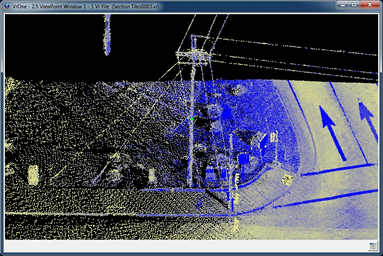
X viewing angle of 45 degrees with a clip distance of 50 feet.
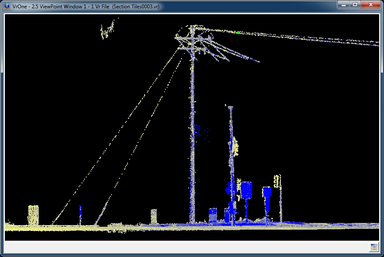
X viewing angle of 90 degrees with a clip distance of 50 feet.
Local Commands
Key-in |
Description |
Range |
CliMod= |
Clip mode |
Clipping mode: 0=Clipping off 1=Digitize clip distance 2=Use user clip distance |
CliDis= |
Clip Distance |
User clip distance (ground) |
XVie= |
X viewing angle |
X viewing angle (0-360 degrees) 0=Top view 90=Side view |