Vr Mapping |
ON-LINE REFERENCE DOCUMENTATION CARDINAL SYSTEMS, LLC |
On End Command Example
Detailed Description
A VrOne Function Key has the option of executing a key-in, macro and (or) another Function Key each time an entity is saved. Following are several examples for the use of the On End Command:
| • | Example 1 - Place a spot elevation consisting of an ‘X’ and a text elevation label. The text label is placed interactively. |
| • | Example 2 - Place a spot elevation consisting of an ‘X’ and a text elevation label. The text label is placed automatically. |
| • | Example 3 - Place a manhole symbol, the text "MH" and the manhole elevation. The text labels is placed interactively. |
| • | Example 4 - Place a manhole symbol, the text "MH" and the manhole elevation. The text labels is placed automatically. |
Place a spot elevation consisting of an ‘X’ and a text elevation label. The elevation text will be placed interactively.
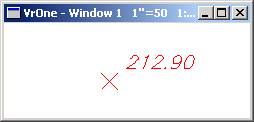
This function will require two Function Keys. The first will place the spot elevation X; the second will place the spot elevation label. The Function Key to place the X symbol will be called “spot” and the Function Key to place the elevation label will be called “spotz”.
Definition of the Function Key “spot”:
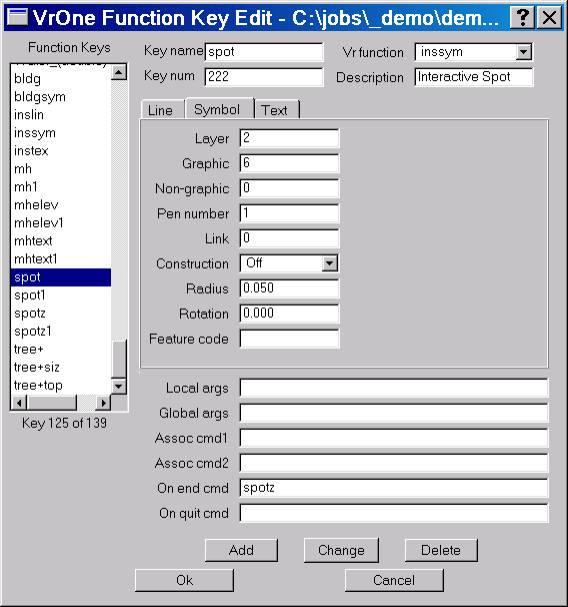
Notice the On end command starts the “spotz” function key.
Definition of the Function Key “spotz”:
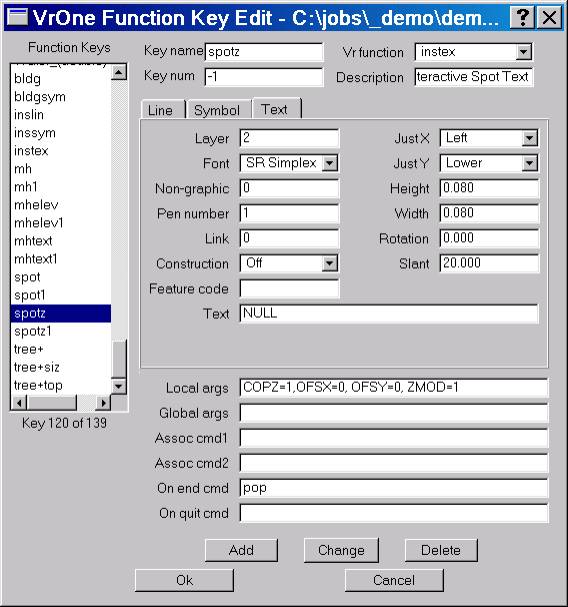
The Arguments line includes:
| • | COPZ=1 – Copies the entity elevation to the text label. |
| • | OFSX=0 – Sets the X offset of the text label origin 0 inches (or millimeters) from the digitized location. |
| • | OFSY=0 – Sets the Y offset of the text label origin 0 inches (or millimeters) from the digitized location. |
| • | ZMOD=1 – Gets the entity elevation from the last saved coordinate. In this case, the entity elevation is the Z from the symbol digitized with the “spot” function key. |
After the spot elevation text has been saved, “spotz” executes a “pop” command which terminates this Function Key and returns to “spot” for the placement of the next spot elevation.
Place a spot elevation consisting of an ‘X’ and a text elevation label. The elevation text will be placed automatically requiring only one key press to place the X and the elevation.
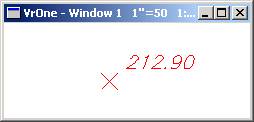
This function will require two Function Keys. The first will place the spot elevation X; the second will place the spot elevation label. The Function Key to place the X symbol will be called “spot1” and the Function Key to place the elevation label will be called “spotz1”.
Definition of the Function Key “spot1”:
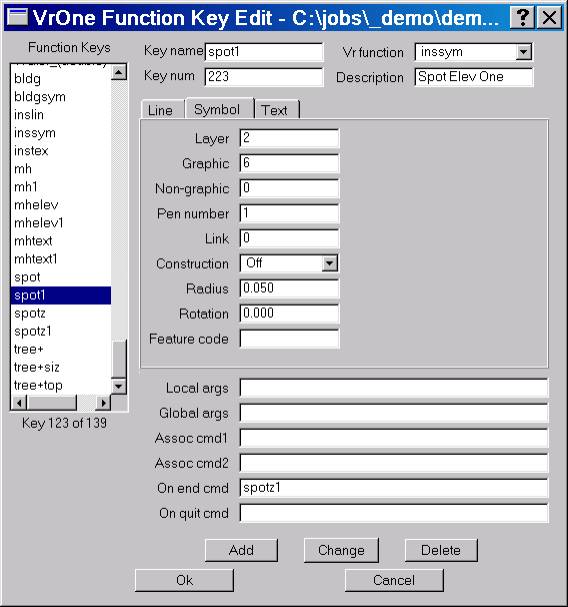
Note that the On end command starts the “spotz1” function key.
Definition of the Function Key “spotz1”:
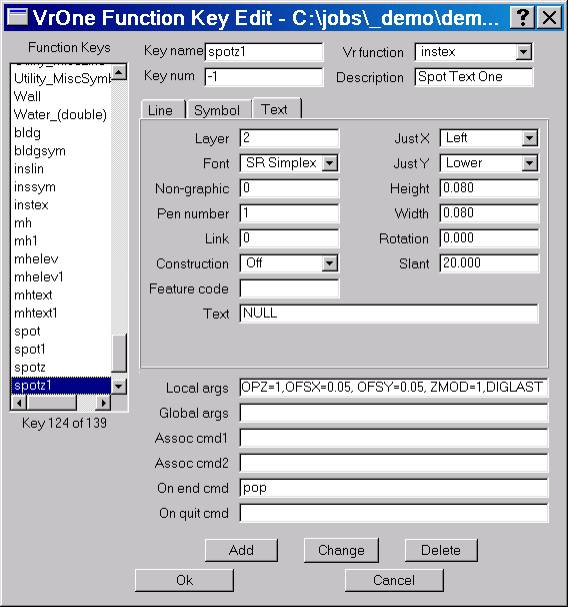
The Arguments line includes:
| • | COPZ=1 – Copies the entity elevation to the text label. |
| • | OFSX=0.05 – Sets the X offset of the text label origin 0.05 inches (or millimeters) from the digitized location. |
| • | OFST=0.05 – Sets the Y offset of the text label origin 0.05 inches (or millimeters) from the digitized location. |
| • | ZMOD=1 – Gets the entity elevation from the last saved coordinate which in this case is the Z from the symbol digitized with the “spot1” function key. |
| • | DIGLAST – Places text at the last saved coordinate, which is the symbol that was digitized with the “spot1” function key. |
After the spot elevation text has been saved by the DIGLAST command, “spotz1” then executes a “pop” command which terminates this Function Key and returns to “spot1” for the placement of the next spot elevation.
Place a manhole symbol, the text "MH", and the manhole elevation. The text labels are placed interactively.
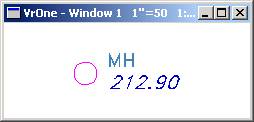
This function will require three Function Keys. The first will place the manhole symbol; the second will place the elevation label; the third will place the text label “MH”. The Function Key to place the manhole symbol will be called “mh”, the Function Key to place the elevation label will be called “mhelev”, and the Function Key to place the “MH” label will be called “mhtext”.
Definition of the Function Key “mh”:
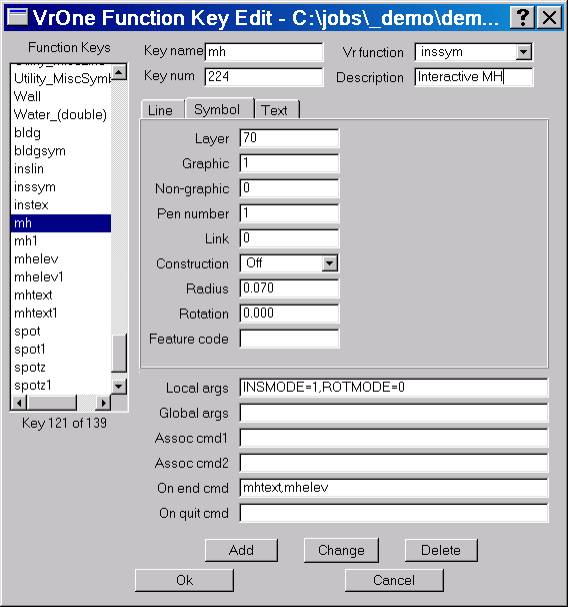
The Arguments line includes:
| • | INSMODE=1 – Defines the number of points to digitize to place the symbol. |
| • | ROTMODE=0 – Turns off interactive symbol rotation. |
The On end command starts the “mhtext” and the “mhelev” function keys.
Definition of the Function Key “mhelev”:
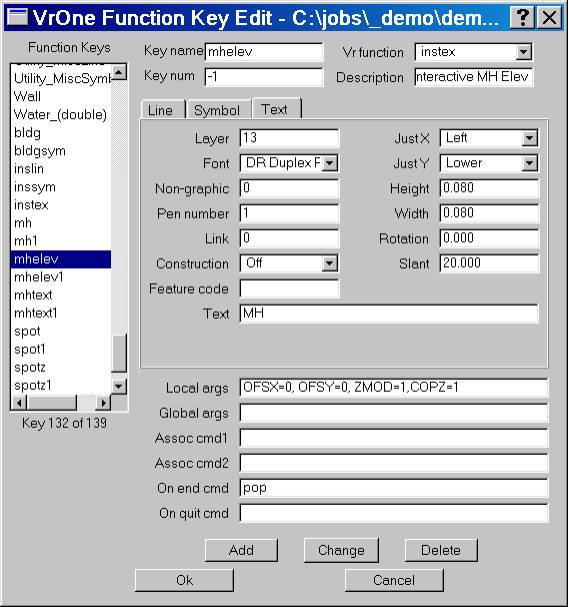
The Arguments line includes:
| • | OFSX=0 – Sets the X offset of the text label origin 0 inches (or millimeters) from the digitized location. |
| • | OFSY=0 – Sets the Y offset of the text label origin 0 inches (or millimeters) from the digitized location. |
| • | COPZ=1 – Copies the entity elevation to the text label. |
| • | ZMOD=1 – Gets the entity elevation from the last saved coordinate. In this case, the entity elevation is the Z from the symbol digitized with the “spot” function key. |
After the spot elevation text has been saved, “mhelev” executes a “pop” command, which terminates this Function Key and returns to “mhtext” which was started by “mh”.
Definition of the Function Key “mhtext”:
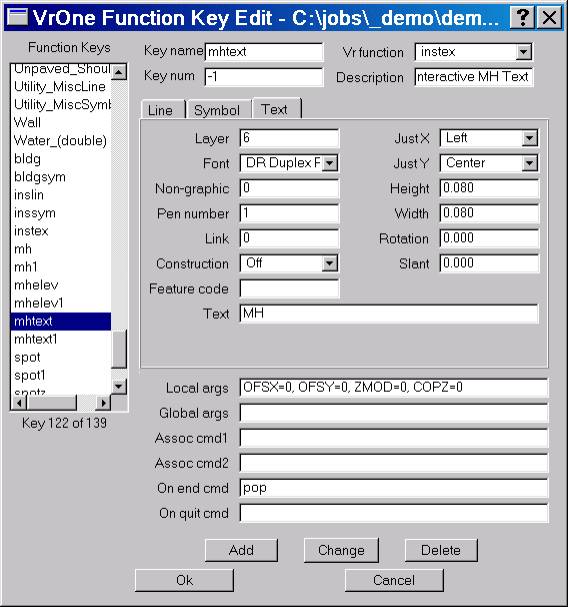
The Arguments line includes:
| • | OFSX=0 – Sets the X offset of the text label origin 0 inches (or millimeters) from the digitized location. |
| • | OFSY=0 – Sets the Y offset of the text label origin 0 inches (or millimeters) from the digitized location. |
| • | ZMOD=0 – Uses the current elevation for the entity elevation. |
| • | COPZ=0 – Does not copy the entity elevation to the text label, but uses the text defined in the Text field. |
After the spot elevation text has been saved, “mhtext” executes a “pop” command, which terminates this Function Key and returns to “mh” for the placement of the next manhole.
Place a manhole symbol, the text "MH", and the manhole elevation. The text labels are placed automatically.
This function will require three Function Keys. The first will place the manhole symbol, the second will place the elevation label, and the third will place the text label “MH”. The Function Key to place the manhole symbol will be called “mh1”. The Function Key to place the elevation label will be called “mhelev1”. The Function Key to place the “MH” label will be called “mhtext1”.
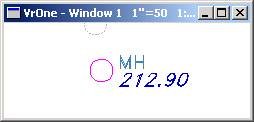
Definition of the Function Key “mh1”:
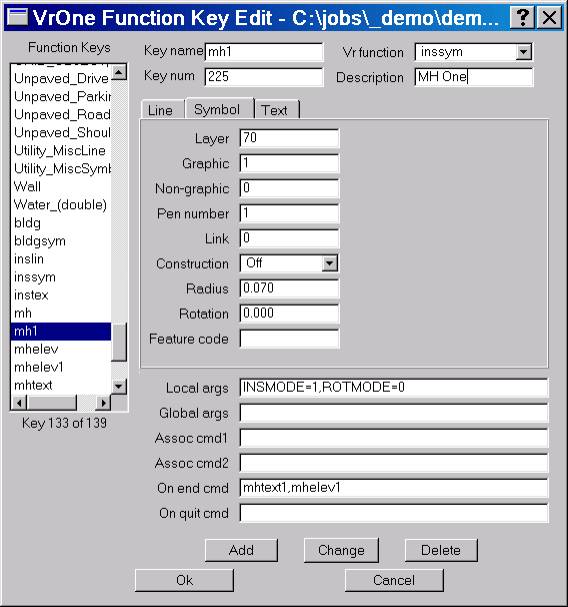
The Arguments line includes:
| • | INSMODE=1 – Defines the number of points to digitize to place the symbol. |
| • | ROTMODE=0 – Turns off interactive symbol rotation. |
The On-end command starts the “mhtext1” and then “mhelev1” function keys.
Definition of the Function Key “mhelev1”:
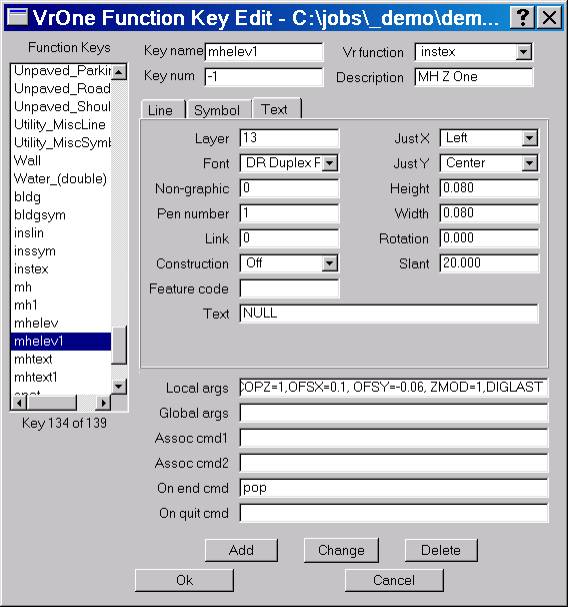
The Arguments line includes:
| • | COPZ=1 – Copies the entity elevation to the text label. |
| • | OFSX=0.1 – Sets the X offset of the text label origin 0.1 inches (or millimeters) from the digitized location. |
| • | OFST=-0.06 – Sets the Y offset of the text label origin -0.06 inches (or millimeters) from the digitized location. |
| • | ZMOD=1 – Gets the entity elevation from the last saved coordinate. The entity elevation in this case is the Z from the symbol digitized with the “spot1” function key. |
| • | DIGLAST – Places text at the last saved coordinate, which is the symbol digitized with the “mh1” function key. |
After the spot elevation text has been saved by the DIGLAST command, “mhelev1” executes a “pop” command which terminates this Function Key and returns to “mhtex1t” for the placement of the “MH” label.
Definition of the Function Key “mhtext1”:
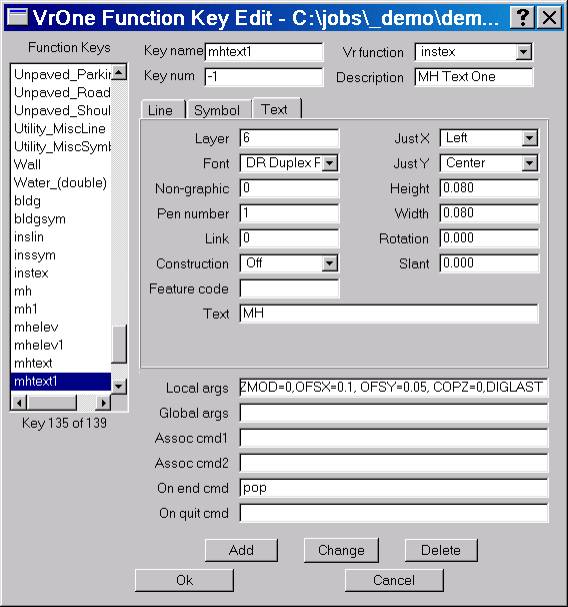
The Arguments line includes:
| • | ZMOD=0 – Uses the current elevation for the entity elevation. |
| • | OFSX=0.1 – Sets the X offset of the text label origin 0.1 inches (or millimeters) from the digitized location. |
| • | OFST=-0.05 – Sets the Y offset of the text label origin 0.05 inches (or millimeters) from the digitized location. |
| • | COPZ=0 – Does not copy the entity elevation to the text label but uses the text defined in the Text field. |
| • | DIGLAST – Places text at the last saved coordinate, which is the symbol that was digitized with the “mh1” function key. |
After the spot elevation text has been saved by the DIGLAST command, “mhtext1” executes a “pop” command, which terminates this Function Key and returns to “mh1” for the placement of the next manhole.