Vr Mapping |
ON-LINE REFERENCE DOCUMENTATION CARDINAL SYSTEMS, LLC www.cardinalsystems.net |
Suggested Computer Configurations
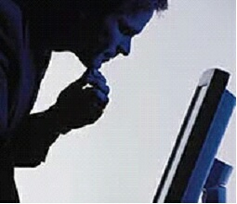
Description
The Vr Mapping Software is a Microsoft Windows application and will run on many computers with this operating system. Computer hardware configurations depend on the Vr Mapping application that is used. The informatin below are suggestions; your requirements and preferences may be different.
More help with hardware for Vr Mapping Software can be found on the Vr Hardware Configurations Help Page.
All Configurations
| • | Computer - Dell and HP computers may be used as high quality, reliable computers. Custom built computers have proven to work well also. |
| • | Computer Processor - Any processor supporting Microsoft Windows. This includes Intel and AMD. Recommended processor speed is 3.0 GHZ or greater. This includes the single Intel Dual Core or the single Intel Core 2 Duo or the Intel Core 2 Quad, or the Intel Core i7 or the dual or quad core Intel Xeon processors. The Intel quad core or higher processor is recommended. |
| • | Memory - 16 GB or greater is recommended. 32 GB is recommended for applications such as orthophoto, aerial triangulation, and point cloud (LiDAR, DSM) applications. |
| • | Disk Drives - Disk drives should have a rotational speed equal to or greater than 7,200 RPM. Serial ATA (SATA), ULTRA ATA, and solid state disk drives work well with Vr Mapping. |
| • | Graphics Cards - For 3D stereo applications, a NVIDIA graphics card is required. Recommended graphics cards include the Quadro 4000, K4000, K4200, K5000, K5200, K6000, M4000 or P4000 graphics cards. The NVIDIA Quadro P4000 is the recommended choice due to it's price/performance point. A comparison chart of the newest cards can be found at http://www.nvidia.com/object/compare-quadro-gpus.html. The 3D stereo graphics card must support quad-buffered stereo and typically have a 3-pin stereo connector. The NVIDIA specification sheet will typically mention "3D Stereo Support" for a supported card. |
| • | Monitors - 17- inch or greater. Flat screen LCD screens are recommended and multiple monitors are supported. When using graphics cards with DisplayPort interfaces only, care must be taken when choosing a 3D monitor. See the NVIDIA Quadro 4000/K4200/M4000/P4000 page for more information. |
| • | Stereo Hardware - The NVIDIA 3D Vision package is required for stereo applications such as VrTwo and VrThree (VrLiDAR). The components that make up the 3D Vision system include a graphics card, 120Hz monitor, 3D emitter, and stereo glasses. |
| • | Operating System - Microsoft Windows 7 or Windows 10 64-bit is required for Vr Mapping Version 5 and above. If using the Windows 10 Creators Update (version 1703), the NVIDIA Quadro driver must be upgraded to version 385.08 or greater. NOTE: Windows XP is no longer recommended. |
| • | 3D Mouse - If a 3D mouse is used, we have recommended the Stealth 1 Z-Mouse (S1), the Stealth 2 Z-Mouse (S2), the smaller Stealth 3 Z-Mouse (S3) or the brand new Stealth 4 (S4) Z-Mouse. For years, the Stealth Z-Mouse has been successful and reliable. These 3D mice may be purchased from Cardinal Systems or Stealth International. |
| • | Optional Hardware - The VrController iPad App allows the control of the Vr Mapping software using an Apple iPad as the touchscreen input device. NOTE: Currently not supported for iOS 11. |